HIDE - Ordering Document Packages
April 15, 2021
The Send Encompass Docs APIs provide methods to order initial disclosures, closing documents, and on-demand forms and send them to recipients (i.e., borrowers, co-borrower, and non-borrowing owners) via the Encompass Consumer Connect borrower portal. Recipients are notified by email when documents are available for them to view. The notification email includes a link to the borrower portal where the documents can be viewed, printed, and eSigned. When an order is sent, a Disclosure Tracking entry is created in Encompass. Lenders can retrieve documents that are completed by the recipient from the Encompass eFolder.
Send Encompass Docs APIs
The Send Encompass Docs API set includes endpoints and methods to allow a caller to generate an Encompass Document Order, which can then be seen by the designated recipients on an
ICE Mortgage Technology supported signing portal (i.e. Consumer Connect for borrower and non-borrowing owner recipients and Loan Connect for third-party recipients).
This API set includes endpoints and methods to manage plan codes, audit a loan file, generate a doc set, add documents to the generated package, and send the completed document package to the identified recipients.
Users of the APIs can generate documents through one of three flows:
- Opening Package – Generates the Initial Disclosure Package
- Closing Package – Generates the ink Closing Package
- On-Demand Forms – Any other document(s) that may need to be generated (including initial CD, revised LE, revised CD, or other forms as needed)
Requirements for Sending Document Packages
For all document package flows, an Encompass Consumer Connect site is required. Document packages generated and delivered using the Encompass Docs APIs are made available to borrowers and non-borrowing owners through the Encompass Consumer Connect borrower portal. Your Encompass Consumer Connect site ID (consumerConnectSiteId) must be passed in the Loan payload.
For Closing Package flows, in addition to the above requirement, Encompass eClose must be enabled on the Encompass instance. Encompass eClose is generally available with the Encompass 21.1 April Service Pack release but is not enabled by default for all users. Encompass eClose is an opt-in service.
For more information or to get started with Encompass Consumer Connect or Encompass eClose, please contact your relationship manager.
APIs for Managing Plan Codes
- Manage Plan Codes API
The Manage Plan Codes API retrieves a list of company plan codes and applies program data from a selected plan code to a loan file. Any plan code conflicts are provided in the response.
API: GET /encompassdocs/v1/planclodes
API: POST /encompassdocs/v1/planCodes/{planCodeID}/evaluator
APIs for Managing Document Packages
-
Opening (Initial Disclosure) Packages
Initial Disclosure Packages are also known as Opening documents in Encompass Developer Connect. The /opening endpoint provides methods to audit a loan, order disclosures, generate and send the opening (three-day) package to borrowers.
API: POST /encompassdocs/v1/planclodes/{planCodeID}/evaluator
API: POST /encompassdocs/v1/encompassdocs/v1/documentAudits/opening
API: POST /encompassdocs/v1/encompassdocs/v1/documentOrders/opening -
Closing Package
The /closing endpoint is provided with methods to audit a loan, order docs, generate, and send
Closing documents to the Settlement Agent. Once the package is sent, a notification will be sent to the recipient with the pre-signed URL for accessing the forms to be printed and signed at closing. A compliance audit (by Mavent) is included with Closing document orders.
API: POST /encompassdocs/v1/planclodes/{planCodeID}/evaluator
API: POST /encompassdocs/v1/encompassdocs/v1/documentAudits/closing
API: POST /encompassdocs/v1/encompassdocs/v1/documentOrders/closing -
On-Demand Document Orders with Additional Forms
One or more additional forms can be added to an existing package using the /forms endpoint. When Loan Estimates or Closing Disclosures are added to a document package, the package will be tracked with the Disclosure Tracking Tool in Encompass.
API: POST /encompassdocs/v1/documentOrders/forms
API for Retrieving Loan Recipients and Authentication Codes for Doc Orders
- Retrieve List of Loan Recipients V3 API
A new V3 API is available for retrieving all recipients associated with a loan. Recipients can be the borrower, co-borrowers, and non-borrowing owners on a loan. This would return the Authentication Code when the recipients are configured for authentication with code.
API: GET /encompass/v3/loan/{loanId}/recipients
API for Retrieving Disclosure Tracking Settings to Select Forms for On-Demand Doc Orders
- Retrieve Disclosure Tracking Settings V3 API
A new V3 Settings API is available for retrieving the Disclosure Tracking settings defined in Encompass > Settings > Loan Setup > Disclosure Tracking Settings. This can be used to choose the list of forms to be sent out as part of On-Demand Disclosure packages.
API: GET /v3/settings/loan/disclosureTracking
Order Document Package Flow
The following steps describe the flow for ordering document packages with the Encompass Docs APIs. Use this flow to order eDisclosures for an existing loan.

1: Manage Loan Plan Code
This step is optional for sending Opening or Closing Disclosure packages.
The caller can select a company plan code to apply to the loan. The plan code determines the documents that will be included in the package and the loan program data that will be applied to the loan to correctly render the documents. This step may be done outside the context of the document order if the plan code is applied to the loan prior to initiating the disclosure order.
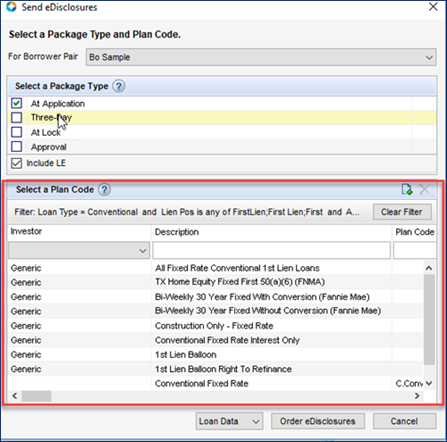
Manage Plan Codes APIs
The Get Plan Codes API retrieves a list of plan codes used by the caller's company when generating disclosures. A generic plan code can be applied if the investor is unknown.
GET /encompassdocs/v1/planCodes?planCodeType=<opening | closing>
The Apply Plan Code API applies the selected plan code to the loan file.
POST /encompassdocs/v1/planCodes/{planCodeID}/evaluator
2: Audit the Loan
In this step, document rules are run to confirm the required data is present and valid in the loan file.
If there are issues, the related field IDs and audit messages are returned in the response. All required issues must be resolved before generating disclosures.
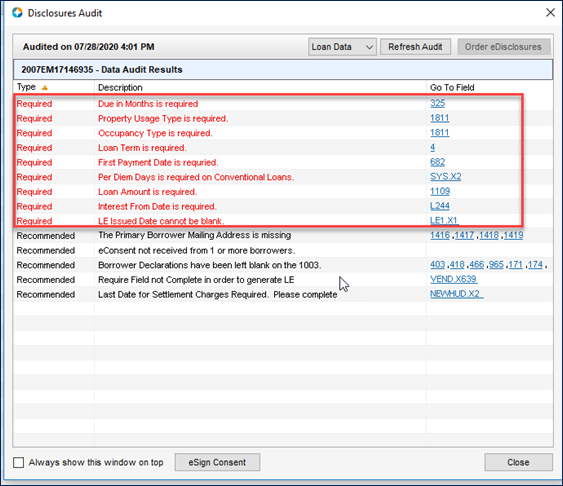
Loan Audit APIs
Use the Create Loan Audit for Opening Orders and Create Loan Audit for Closing Orders APIs to run document rules. This is an asynchronous flow that returns an identifier (Loan Audit ID) in the response.
API for running a loan audit for Opening Orders:
POST /encompassdocs/v1/documentAudits/opening
API for running a loan audit for Closing Orders:
POST /encompassdocs/v1/documentAudits/closing
Closing Orders and Mavent Compliance Reports
Note that when running document rules for Closing Orders, the loan file must be audited by the Encompass Docs Solution and the Encompass Compliance Service (powered by Mavent).
Get Loan Audit Status
The caller can poll for the request status with the Get Audit Status API or subscribe to a webhook notification to be alerted when the audit is complete.
3: Generate Document Set
Generate a set of documents for the selected package to meet the requirements of various loan scenarios or lenders.
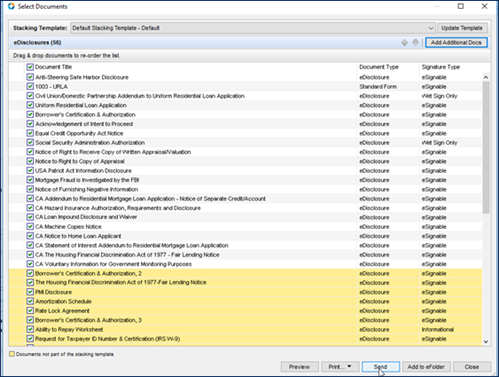
Generate Doc Set APIs
Use the Generate Doc Set APIs to generate a list of documents for a selected package. There are three options for this API:
- Generate Opening Doc Set. Use this option to generate Initial Disclosures.
POST /encompassdocs/v1/documentOrders/opening - Generate Closing Doc Set. Use this option to generate a Closing Docs Order.
POST /encompassdocs/v1/documentOrders/closing - Generate Forms. Use this option to add one or more individual forms to the document order.
POST /encompassdocs/v1/documentOrders/forms
This is an asynchronous flow that returns an identifier (Doc Set ID) in the response.
Get Document Order Status
The caller can poll for the request status with the Get Order Status API or subscribe to a webhook notification to be alerted when the order is complete.
4: Add Additional eFolder Docs (Optional)
The document package can be updated to include additional content from the eFolder if needed.
Use the Add Documents to Order API to add one or more additional documents to the package order.
Additional documents can include Encompass Forms or eFolder documents.
API for Adding eFolder Docs to Opening Orders:
POST /encompassdocs/v1/documentOrders/opening/{docSetId}/documents
API for Adding eFolder Docs to Closing Orders:
POST /encompassdocs/v1/documentOrders/closing/{docSetId}/documents
5: Confirm and Send Package
When the document set is complete, including any optional documents from the eFolder, the caller can finalize the package.
The Send Document Package API commits and sends the document order to the recipient. The API requires the docset ID and parties returned in the response payload in Step 3.
API for Sending Opening Orders:
POST encompassdocs/v1/documentOrders/opening/{docSetId}/delivery
API for Sending Closing Orders:
POST encompassdocs/v1/documentOrders/opening/{docSetId}/delivery
This is an asynchronous flow and will return an identifier (deliveryOrderID) in the response.
When delivery is successful, the following occurs:
- A Disclosure Tracking entry is created in Encompass
- Document containers are created in the eFolder
- The recipients receive an email notification from the borrower portal. Borrower and non-borrowing owners will be directed to Consumer Connect.
- Closing Package orders are directed to Loan Connect for execution by the Settlement Agent.
Get Delivery Status
The caller can poll for the request status with the Get Order Status API or subscribe to a webhook notification to be alerted when the order is complete.
Webhook Subscriptions
The flow for ordering document packages is mostly asynchronous so using webhooks is a good way to track the status. Creating a webhook subscription allows the Encompass platform to deliver real-time notifications to your application when a loan audit is created, and when documents are created, ordered, and delivered. These events and more are available for subscription on the DocumentOrder resource.
{
"endpoint": "https://requestb.in/usbniyus",
"resource": "DocumentOrder",
"events": [
"openingauditcompleted",
"openingauditfailed",
"openingordercompleted",
"openingorderfailed",
"openingdeliverycompleted",
"openingdeliveryfailed",
"openingappenddocumentssucceeded",
"openingappenddocumentsfailed"
]
}
{
"endpoint": "https://requestb.in/usbniy",
"resource": "DocumentOrder",
"events": [
"closingauditcompleted",
"closingauditfailed",
"closingordercompleted",
"closingorderfailed",
"closingdeliverycompleted",
"closingdeliveryfailed",
"closingpackagecompleted",
"closingpackagefailed"
]
}
{
"endpoint": "https://requestb.in/usbniyc",
"resource": "DocumentOrder",
"events": [
"formscompleted",
"formsfailed",
"formsdeliverycompleted",
"formsdeliveryfailed"
]
}
The new Send Encompass Docs APIs are available with the Encompass Developer Connect 21.1 April Service Pack release. For more information about these APIs, see Ordering Document Packages with Encompass Docs APIs (pdf) and the API reference in the developer portal.
