Group Box
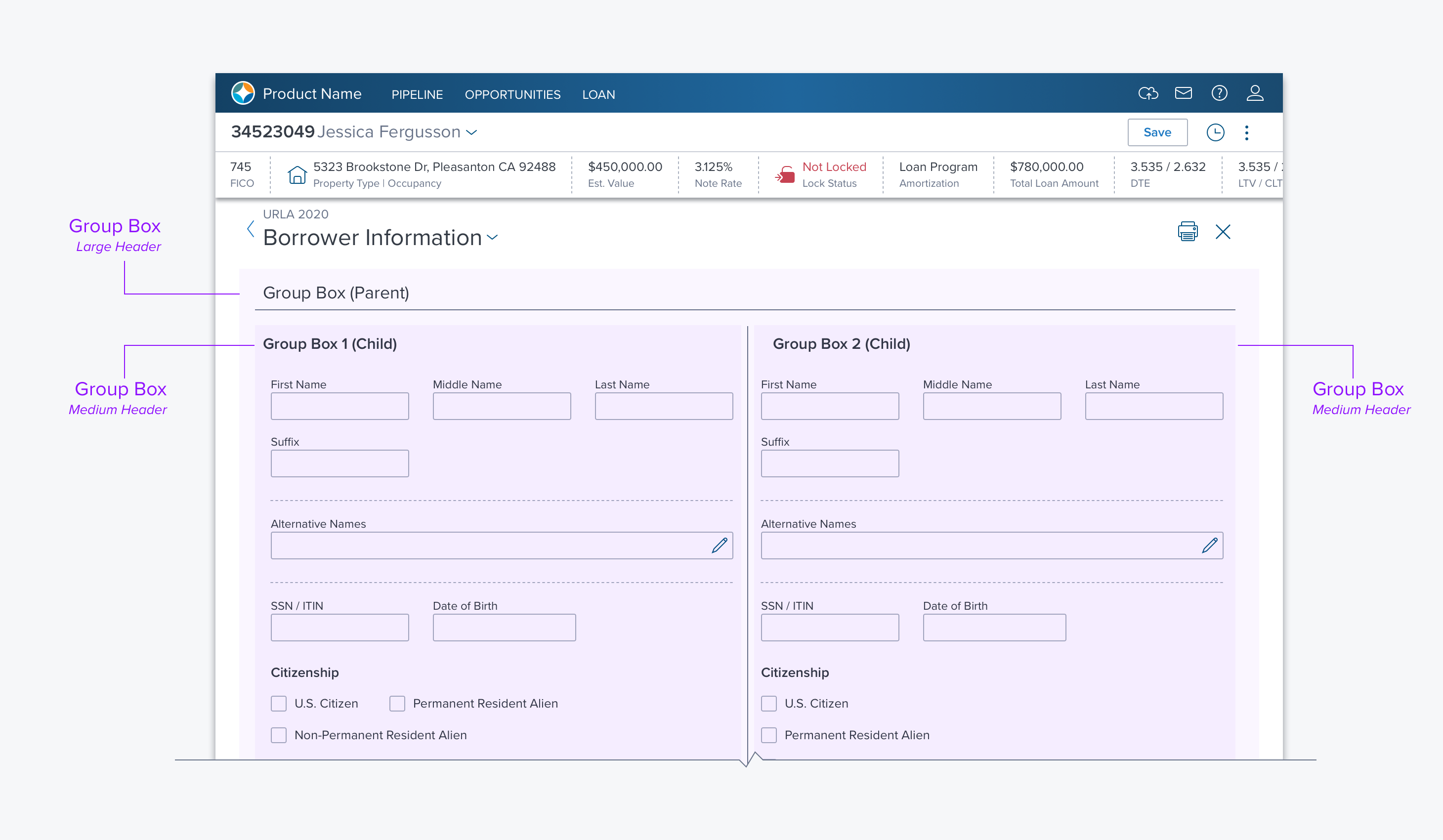
Usage
A group box is a container used to organize content in a view (page, panel or dialog). By default the Group Box includes a header and a content region. The border may be added as an option.
- The group box has two header options to provide visual hierarchy between containers if needed.
- A group box header may contain controls that uniquely act on its contents.
- There are other options that allow the Group Box to be emphasized or deemphasized as needed. These include; Border On-Off, Header On-Off, and Indentation. Indentation affords an opportunity to differentiate groups of content on complex pages.
- The IFB Category Box maps to the large header.
Options
- Header: Yes/No
- Header Size: Large/Medium
- Header Controls Left: On/Off
- Header Controls Right: On/Off
- Border: Yes/No
References
Updated over 3 years ago
