Global Header
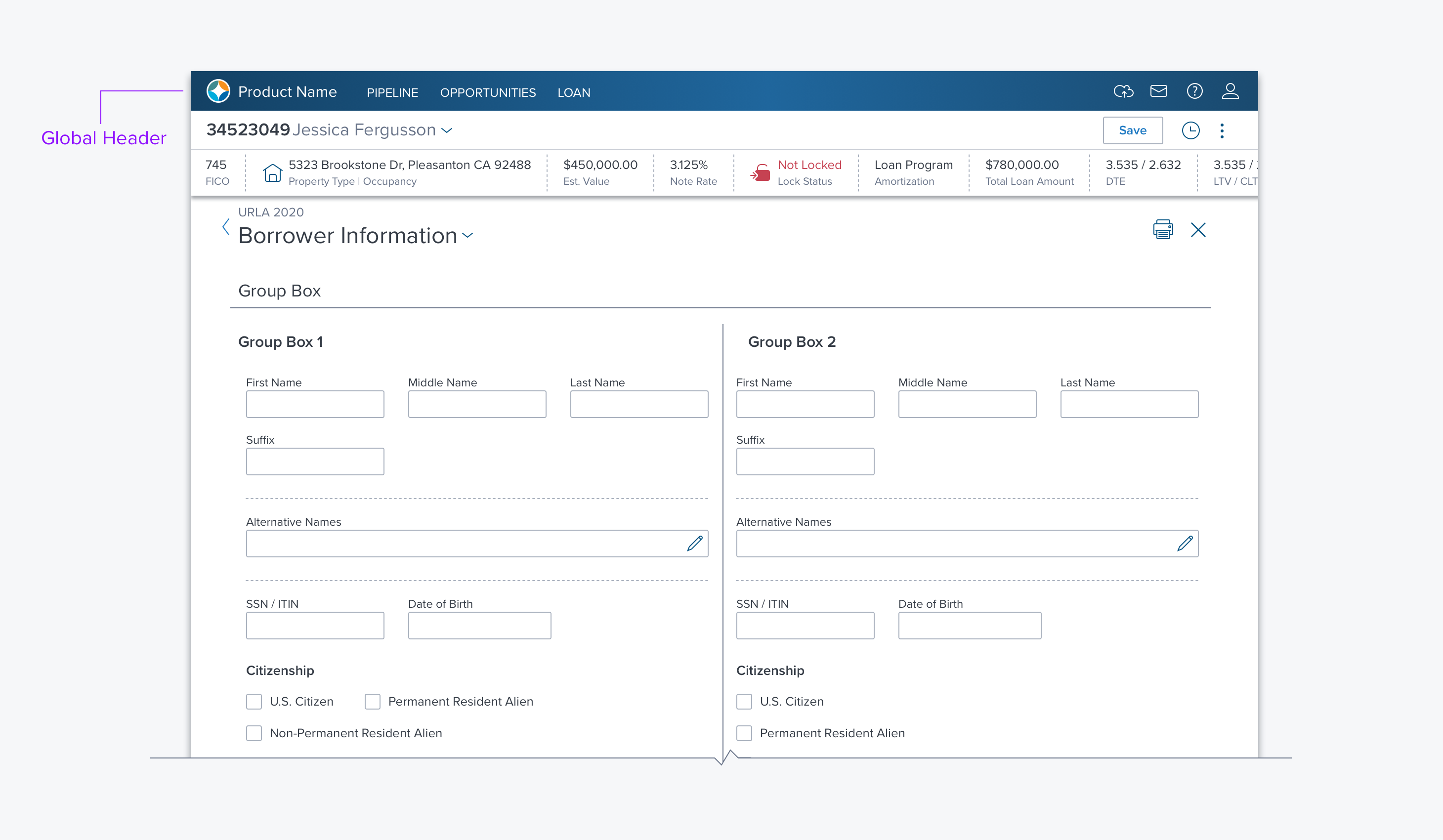
fig.1 Global Header
Usage
The Global Header is used to brand the application, and optionally provide high-level navigation, profile notification and actions. Used on all Dim Sum pages, except Login.
- Global Header Regions in order of priority (left to right)
- Image/Icon or Text Logo Region: Branding specific
- Navigation Region (Custom Nav): Allows app team to place navigation content such as tabs, links, and buttons within the defined space. Items such as action icons, toolbars, badges, etc. are not appropriate for this location.
- Flex Region: Available for added navigation and/or menu elements
- Menu Region: Allows app team to place menu content such as action icon-buttons and drop lists within the defined space. Navigation content is not appropriate for this location.
Alternatives
- Login pages receive ICE MT branding via other layout options.
Options
- Tabs: On/Off
- Generally should not be more than 5 tabs. If more navigation is required see Left Navigation or Treeview.
- Search: On/Off
- App Picker: On/Off
- Notifications: On/Off
- Profile Access: On/Off
References
Updated almost 2 years ago
