Date/Time Input
Overview
The Date/Time Input controls provide a set of options for inputing a date, date range, and/or a time. Also included is a solution for creating a recurrence pattern.
Usage
Typically placed within the Content Region of a page or as part of a series of input controls in a form, eg. when scheduling a range of time for a report or duration of employment.
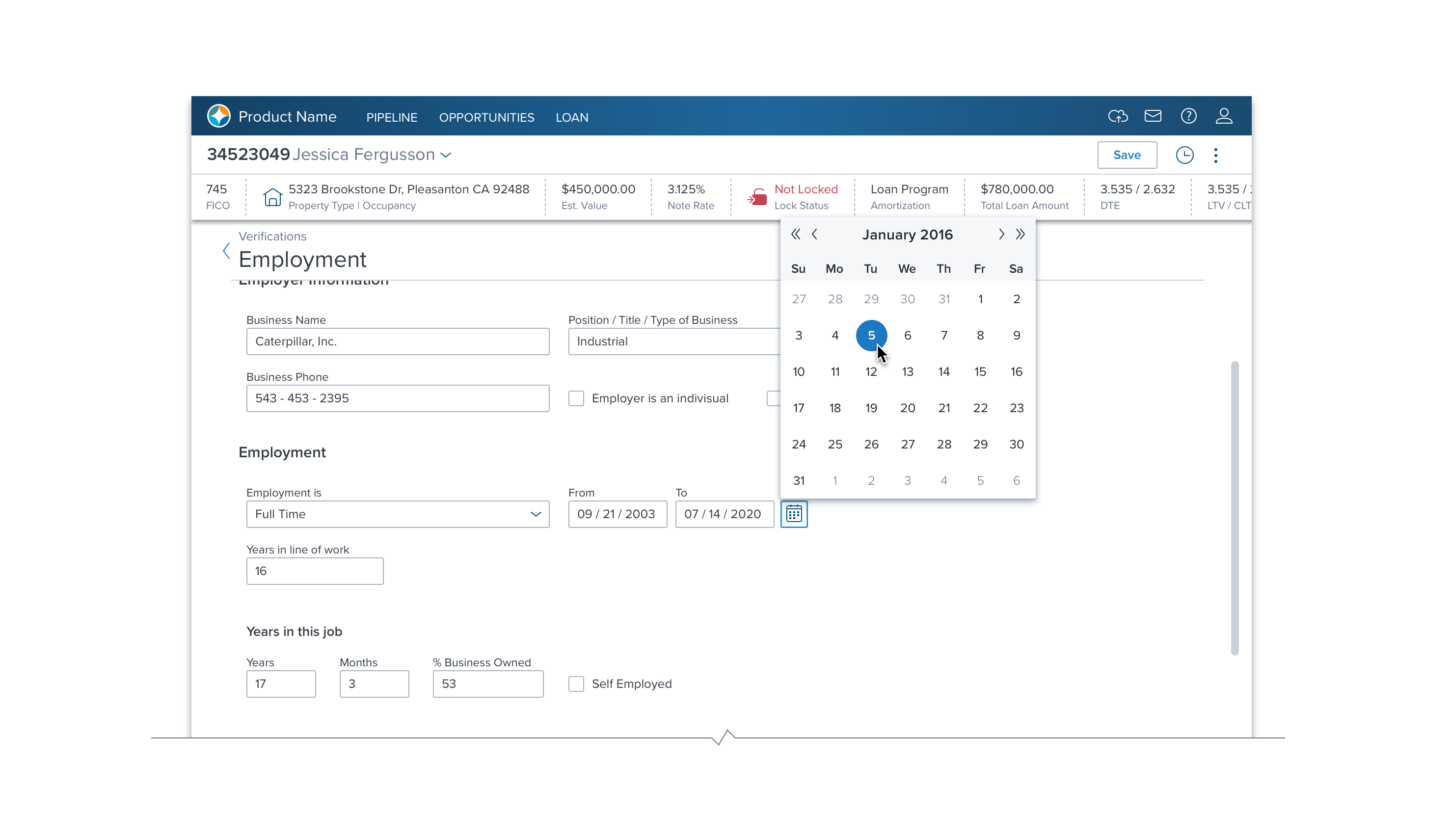
Types
- Inputs - A text input with a mask:
- Date Input
- Time Input
- Pickers - A drop menu, attached to an input field, that provides a calendar for making selections. Input pickers utilize a dropdown menu container and therefore follow its placement and layout rules. There are four Input Pickers:
- Date Picker
- Time Picker
- Date & Time Picker
- Date Range Picker
- Date Range Selection - A select box that provides a menu for selecting from a predefined set of choices. Used in place of an Input Field or Input Picker. Often has a Custom option at bottom of menu that leads to a date picker in a dialog.
- Recurrence Rules Dialog - A modal dialog used in conjunction with either an Input Field or an Input Picker.
Inputs
Date Input / Time Input
Use when a Picker is not appropriate or necessary. Date Input is composed of a Text Box, and Input Mask, and may optionally include Form Item Layout elements (eg. label, hint text, assistance text).
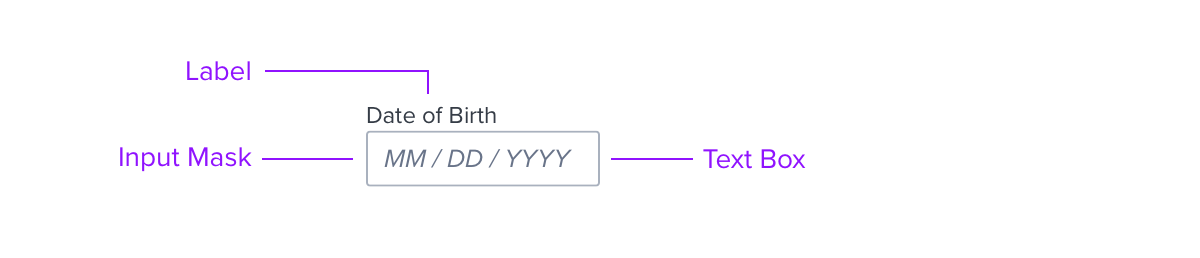
Pickers
Date Picker
Provides a calendar when mouse input is preferred or seeing dates and in context will help the task, Full keyboard functionality is also included.
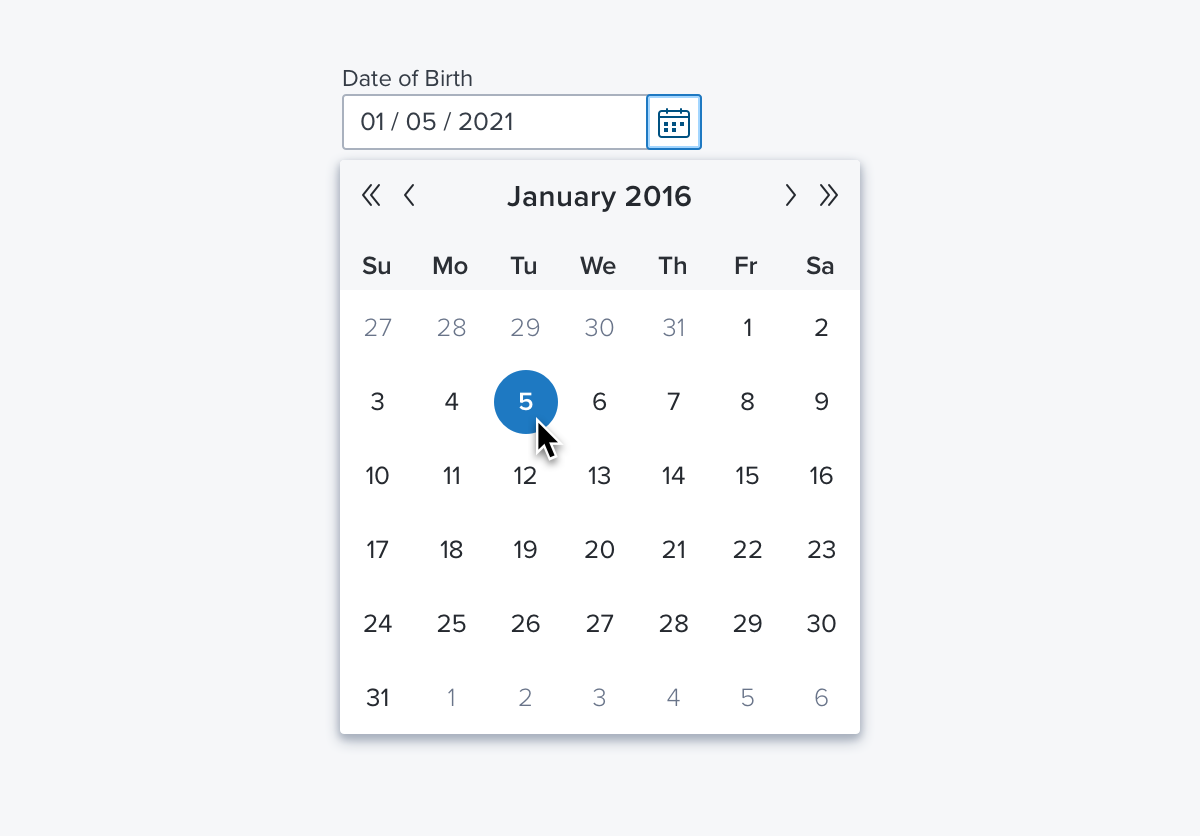
Time Picker
Provides a picker that allows for indicating times that are not pickable. Full keyboard functionality is included.

Date & Time Picker
Use to pick date and time simultaneously. The date and time values are in separate input fields. The picker, accessed via a single icon to the right, includes both date and time selection controls.
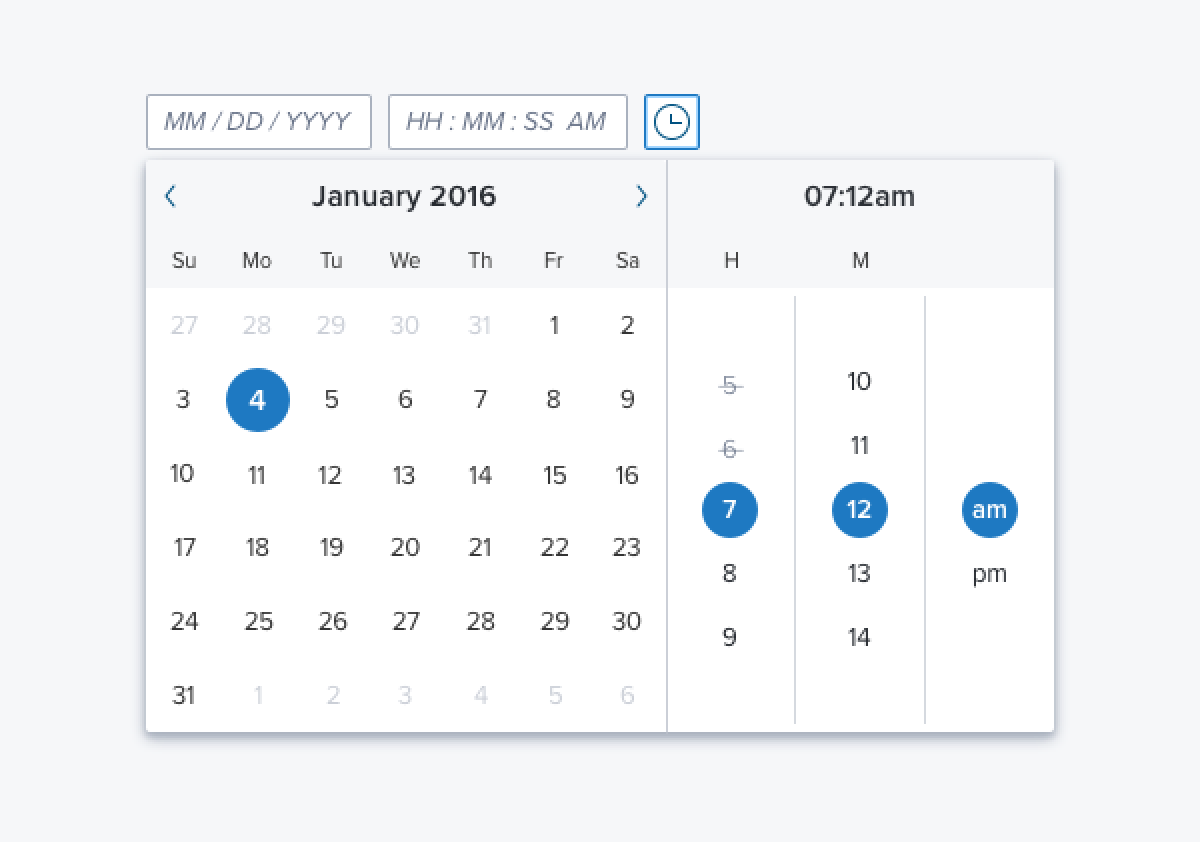
Date Range Picker
Use when a range of dates must be specified, such as the beginning and end date for a report.
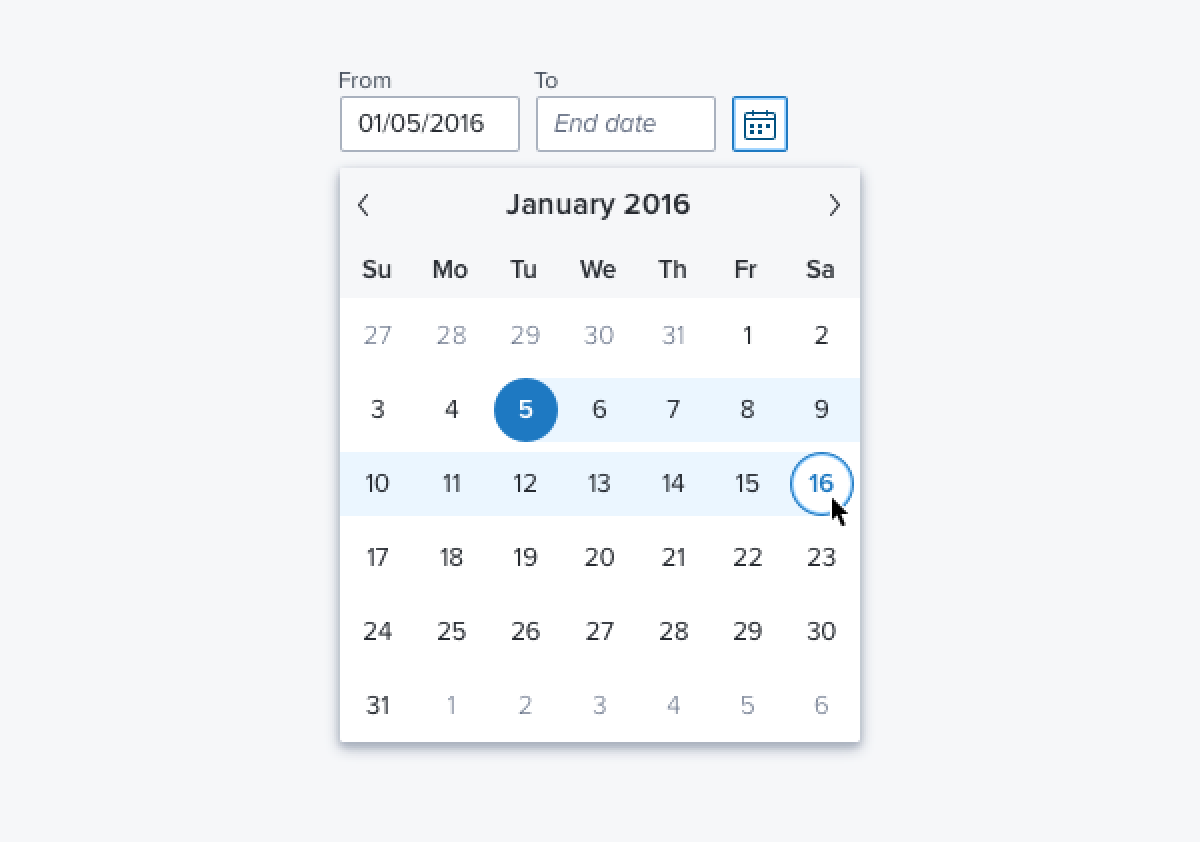
Date Range Selector
Use when a general range of time is needed instead of specific start/stop dates. The Custom Range option (From...) leads to a dialog to allow for selection of specific dates if needed.
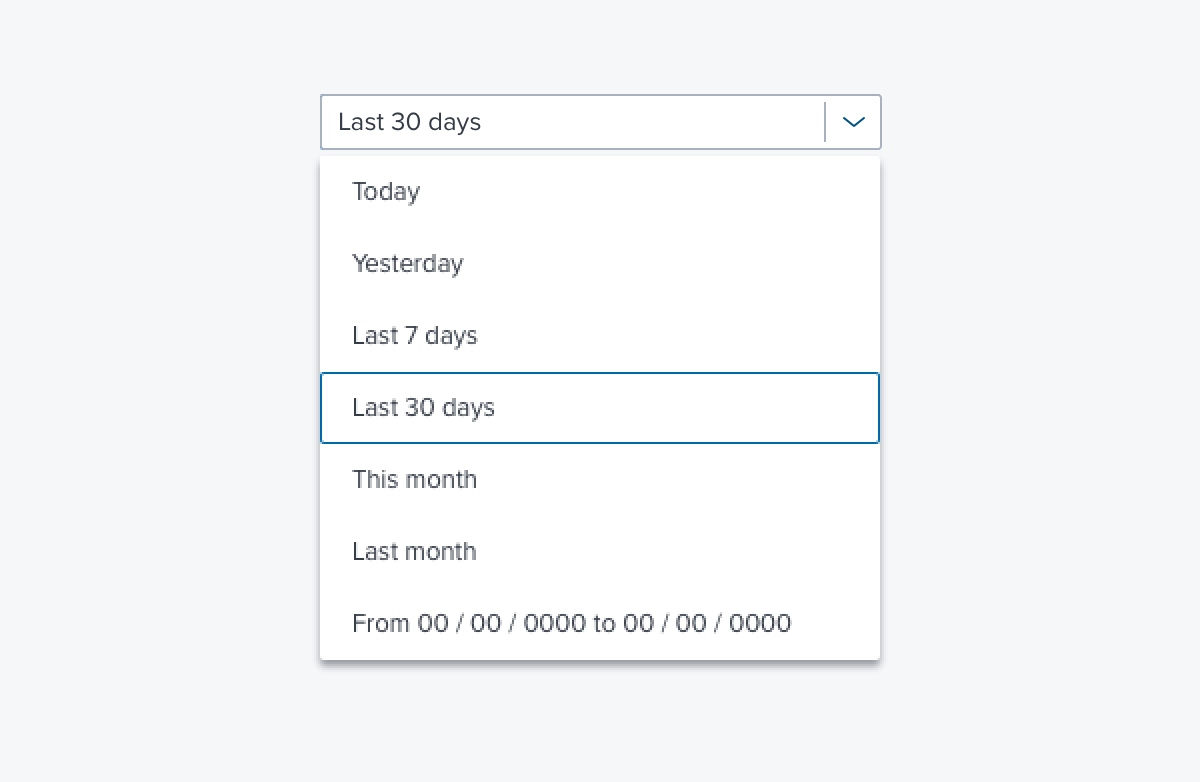
Date-Time Recurrence Dialog
Use when an event needs to be scheduled to reoccur at pre-set times and intervals. Common uses include scheduling tasks in calendars and generating reports.
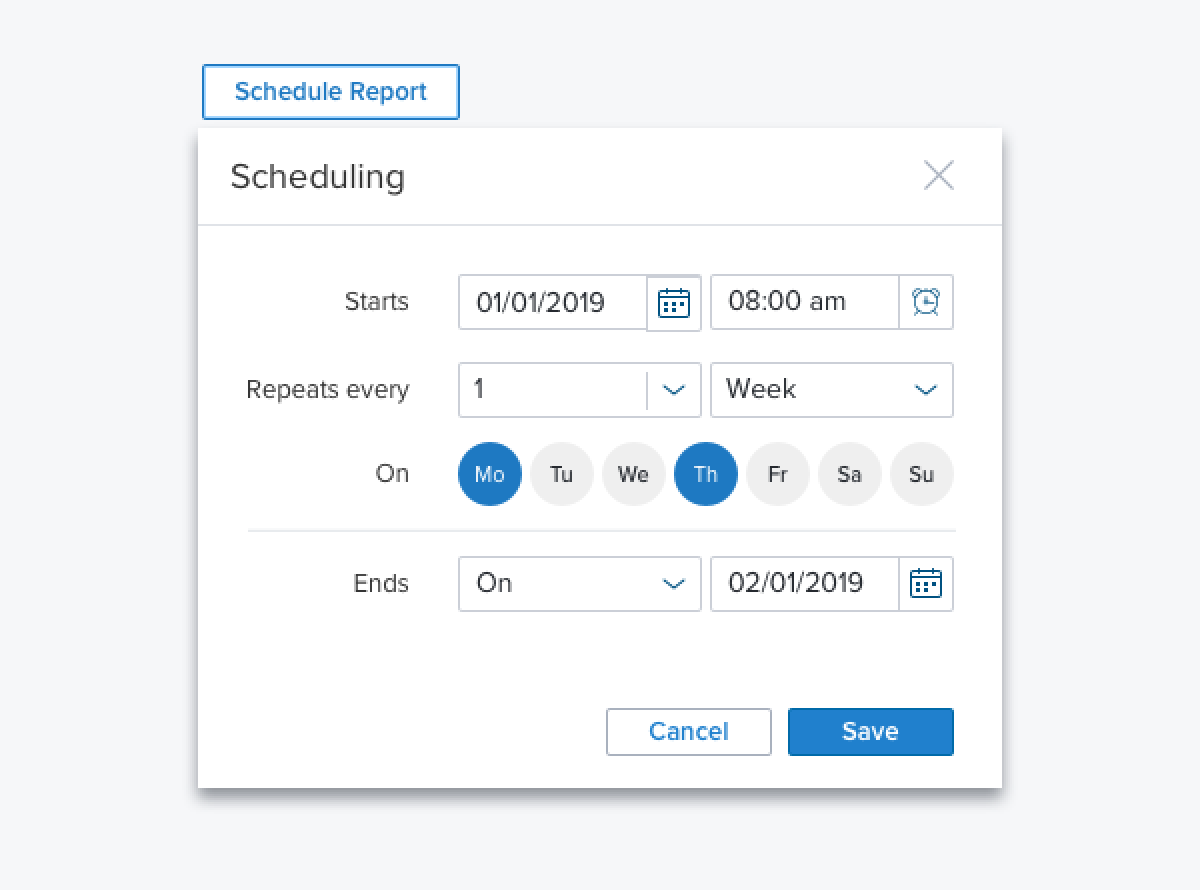
Specifications & Live Code
Updated over 3 years ago
