Menu
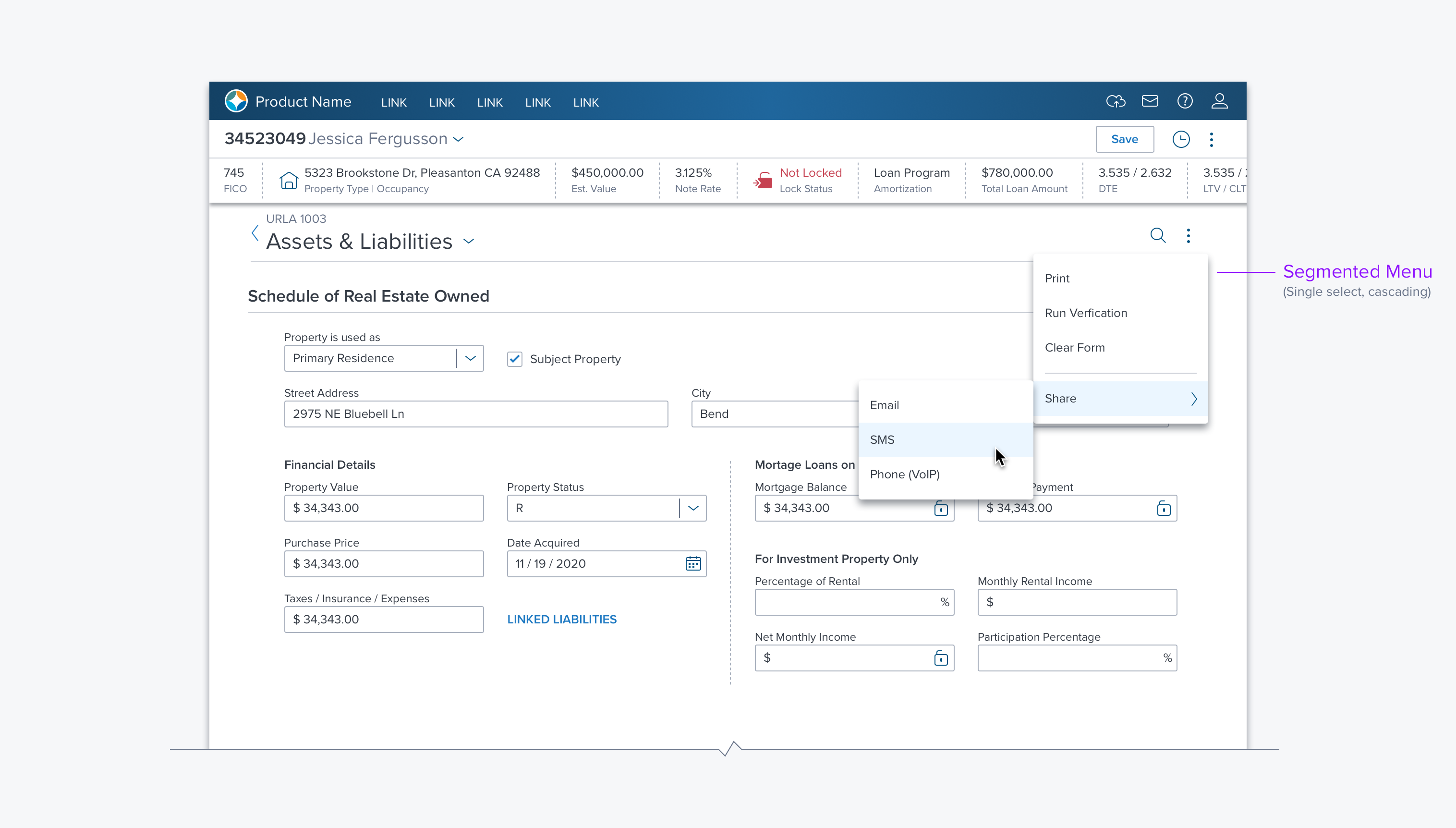
Usage
A Menu is a list of actions or selections displayed in a Drop Down.
Alternatives
- None
Types
- Action
- Selection
Options (Both)
- Cascading
- Segmented - Delineates sets of items in the menu with a separator bar.
- Segmented w/label, adds a label above the item set.
- Icons - An icon to the left of the label to help differentiate them from each other.
Options (Selection type)
- Single Select
- Multiple Select
- Filter - At the top of the list. For finding items in long lists or when user will know the item they are looking for: ie searching states or countries.
- Filter should be applied to a single list in a drop down.
- Filter should not be applied to a list segment
Updated over 3 years ago
