Slider
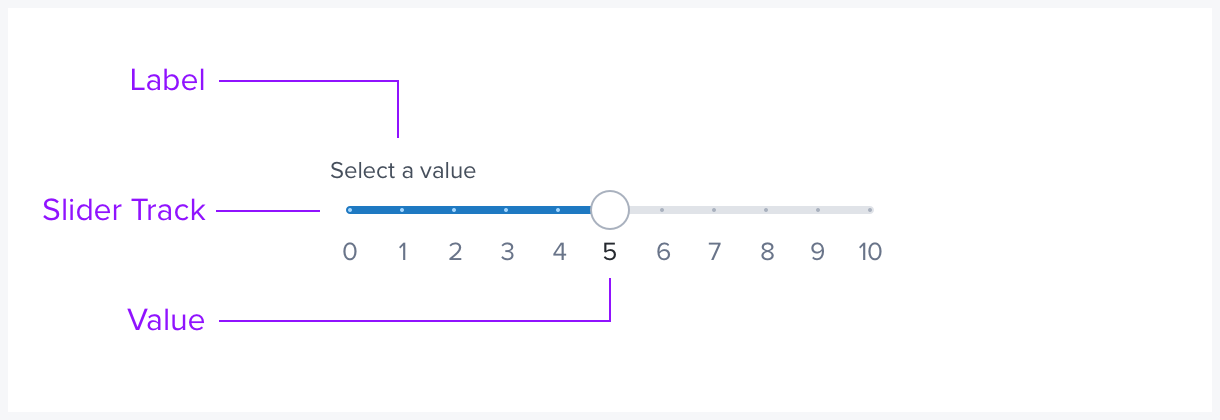
New 6.26.21
Overview
Slider provides a mechanism for selecting/displaying a value (one handler) or a range of values (two handlers). It is very clear and easy to use especially on mobile (touch) devices.
Usage
- Sliders are an ideal way to change a value when the results will be seen immediately (e.g. setting volume, adjusting zoom). Conversely, sliders should not be used to adjust a value when the result is not immediately apparent.
- Sliders are not the optimal choice when each position on the scale has a long and unique name.
- Sliders are best applied when the scale is linear and the values can be expressed minimally.
- The basic slider with no scale can be combined with a dynamic label that specifies exactly where the slider is set. This results in a very minimal and clean appearance while accurately displaying the current value.
Types
- Continuous sliders have no scale indication and allow the user to set a value along a subjective range.
- Discrete sliders allow the user to set a specific value according to its scale. The scale demarcations can be abstract (tick marks) - numeric or string.
Options
- Single/Double Handles
- Double Handles - used to set a range.
- Track Labels - Numeric/Custom
- Custom track labels can be used to create a context-specific scale.
- Current Label - display the current setting.
Updated over 3 years ago
