Shuttle
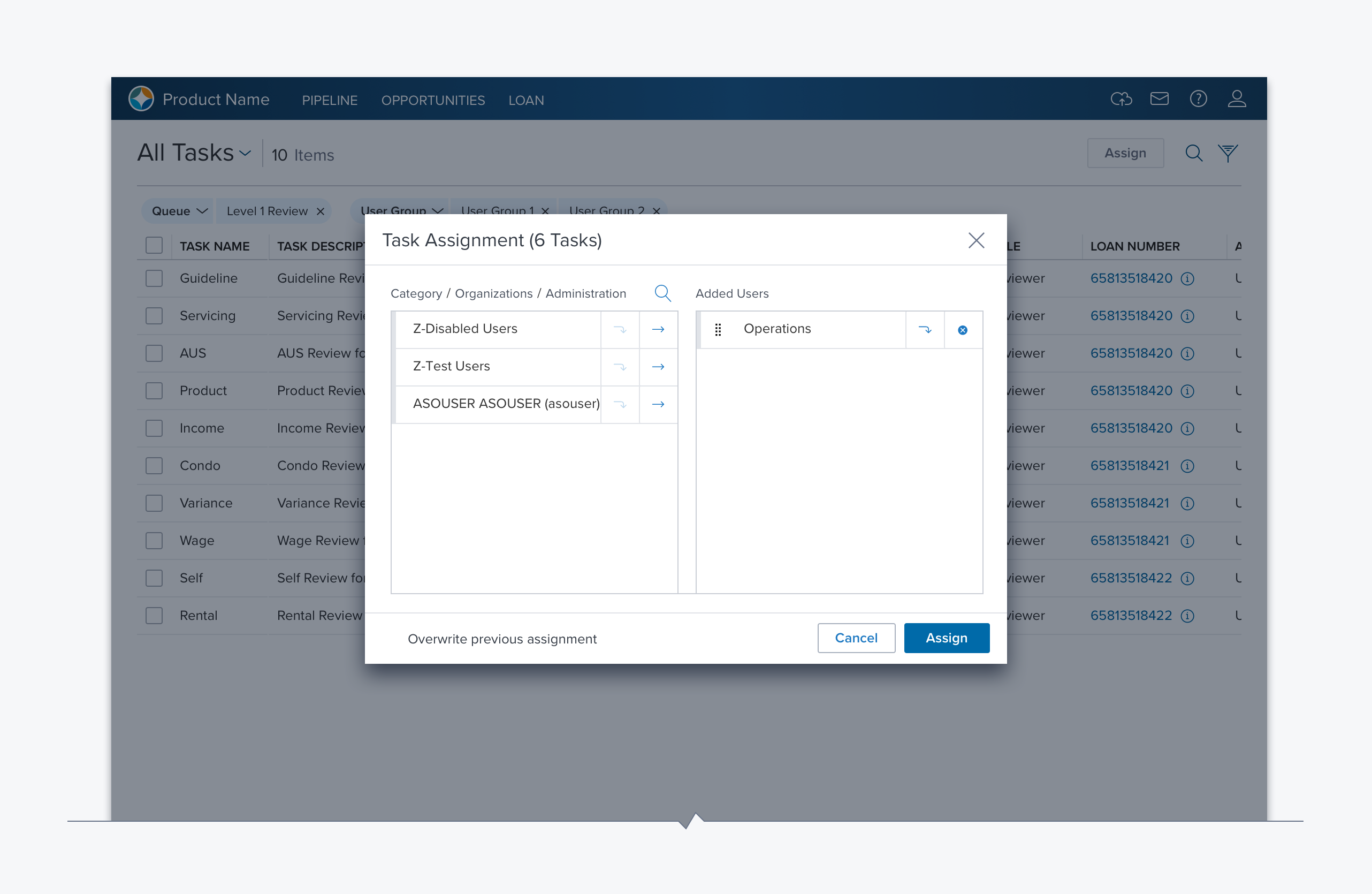
Usage
The Shuttle provides the user with the ability to build a list selected from either homogenous (Flat) or heterogeneous (Structured) sources. The user can build the list by selecting from multiple data sources or across hierarchal data structures. The list may include different object types and mix folder and object nodes.
Alternatives
- Combobox with Multi-select - When the user is selecting no more than five objects from a flat list.
- DataGrid with Multi-select - When the user is selecting one or more objects from a flat list and the user would like to see details on each item to be selected. Details would be provided in columns and or a side panel.
Options
- Hierarchy - Allows for the hierarchical organization of content on the source (left) side of the shuttle. Breadcrumbs are provided to indicate the path and provide a mechanism for quickly navigating back up the hierarchy.
- Selection Persistance - If needed for the use case the application development team implements the ability to reflect previous sessions' selections.
- Reordering - Allows the user to reorder the selected (right) side items by providing a gripper.
- Clear All - Allows the user to clear all the items on either side of the shuttle.
- Status Message - Provides a summary of the items on the left and right.
References
[UX Spec] (https://dimsum-usage-guidelines.readme.io/reference/shuttle)
Updated over 2 years ago
