A1 Overview
Drop Zone is a part of the Uploader component and is used when the system requires the user to add one file or multiple files in a workflow or work process by dragging and dropping file to drop region. Drop zone is exclusively designed to mouse users. Therefore, Uploader must be assembled with the ability to operate with keyboard. Alternately, the same action may be provided via other elements on the same page, page region or assemblyx.
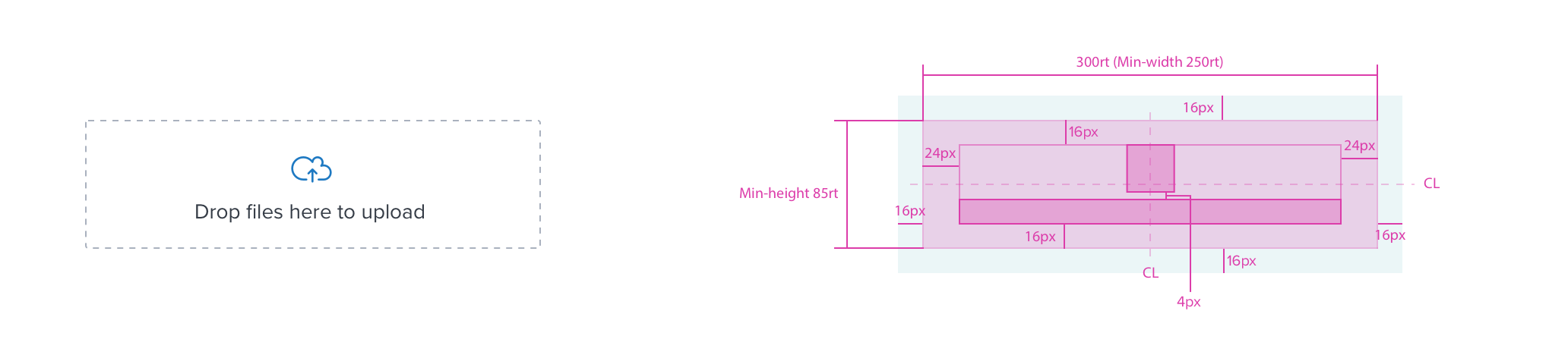
B1 Anatomy
B2 States
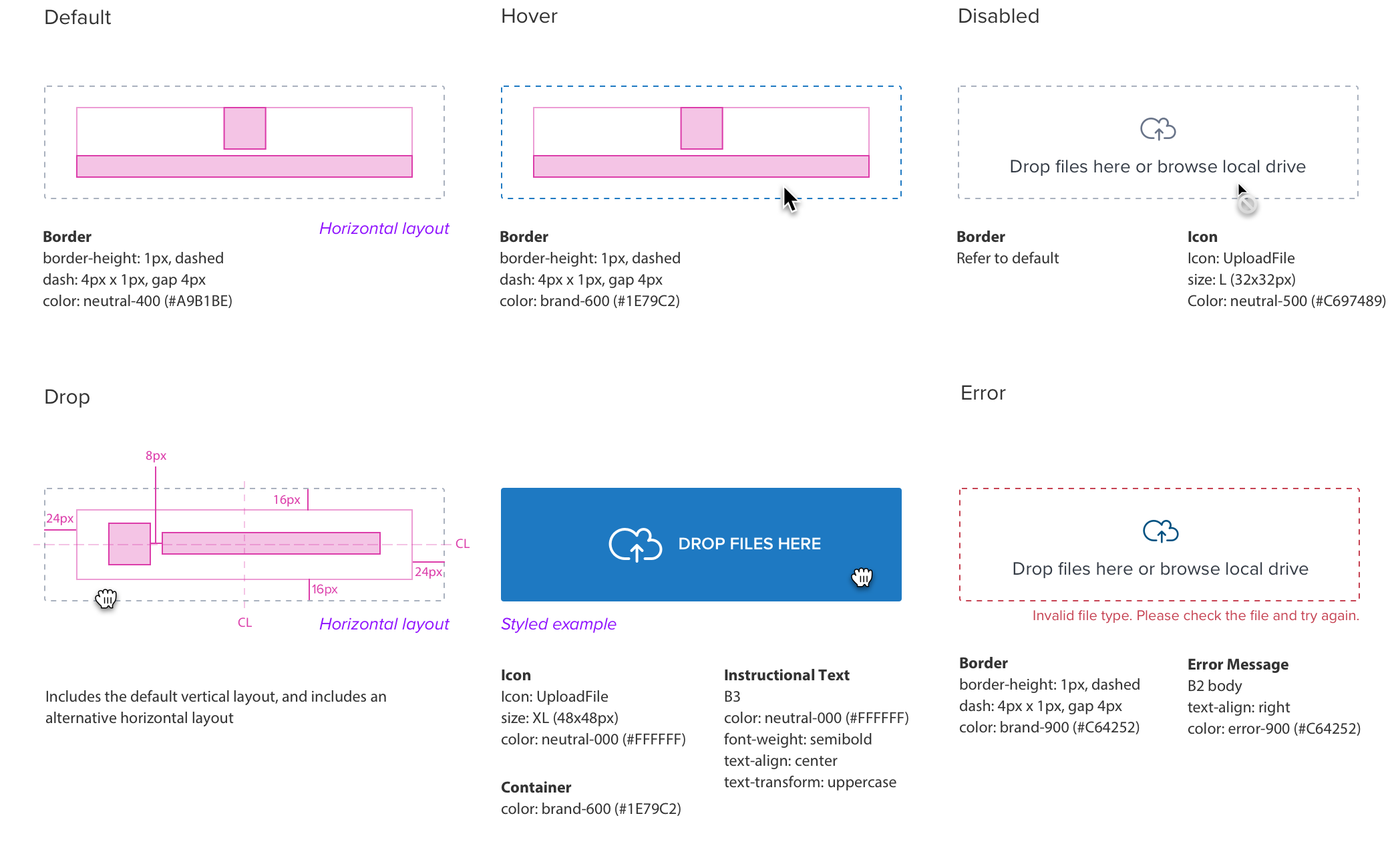
B3 Examples
Examples of the Uploader
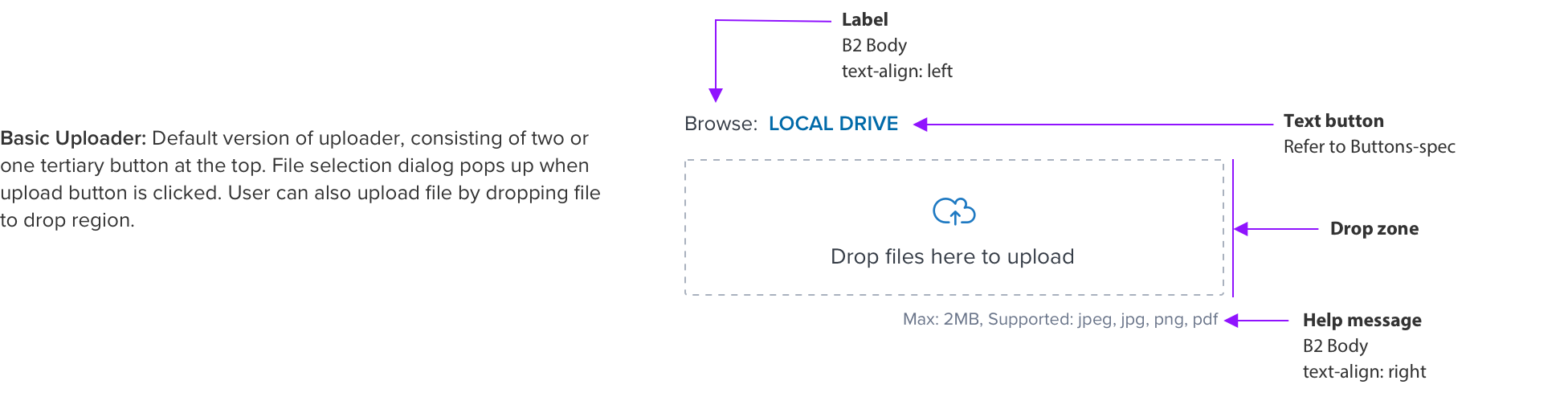
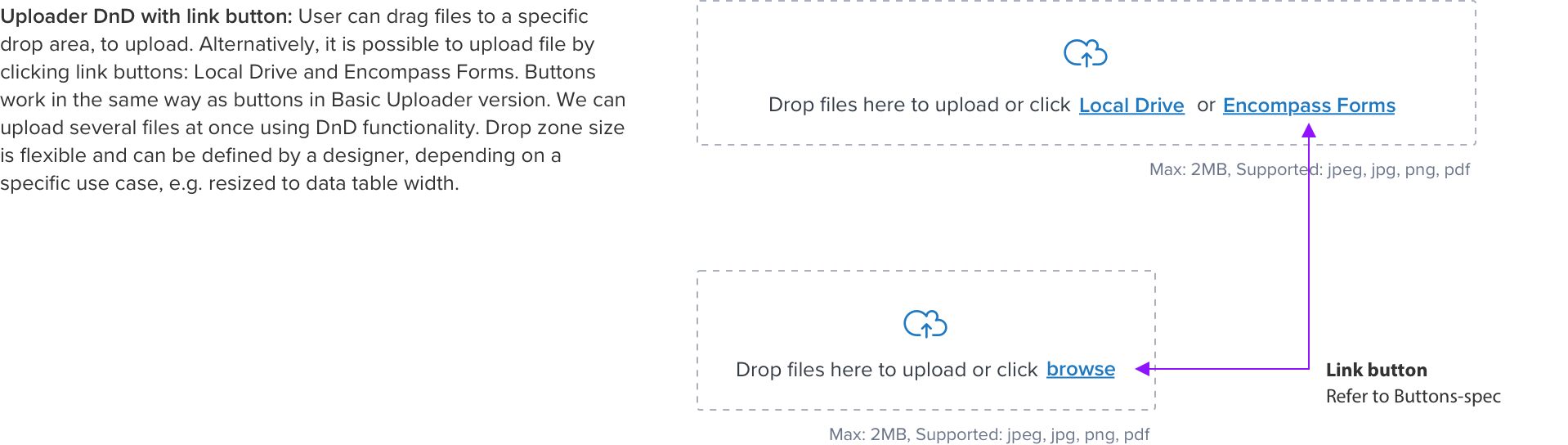
Examples of usage
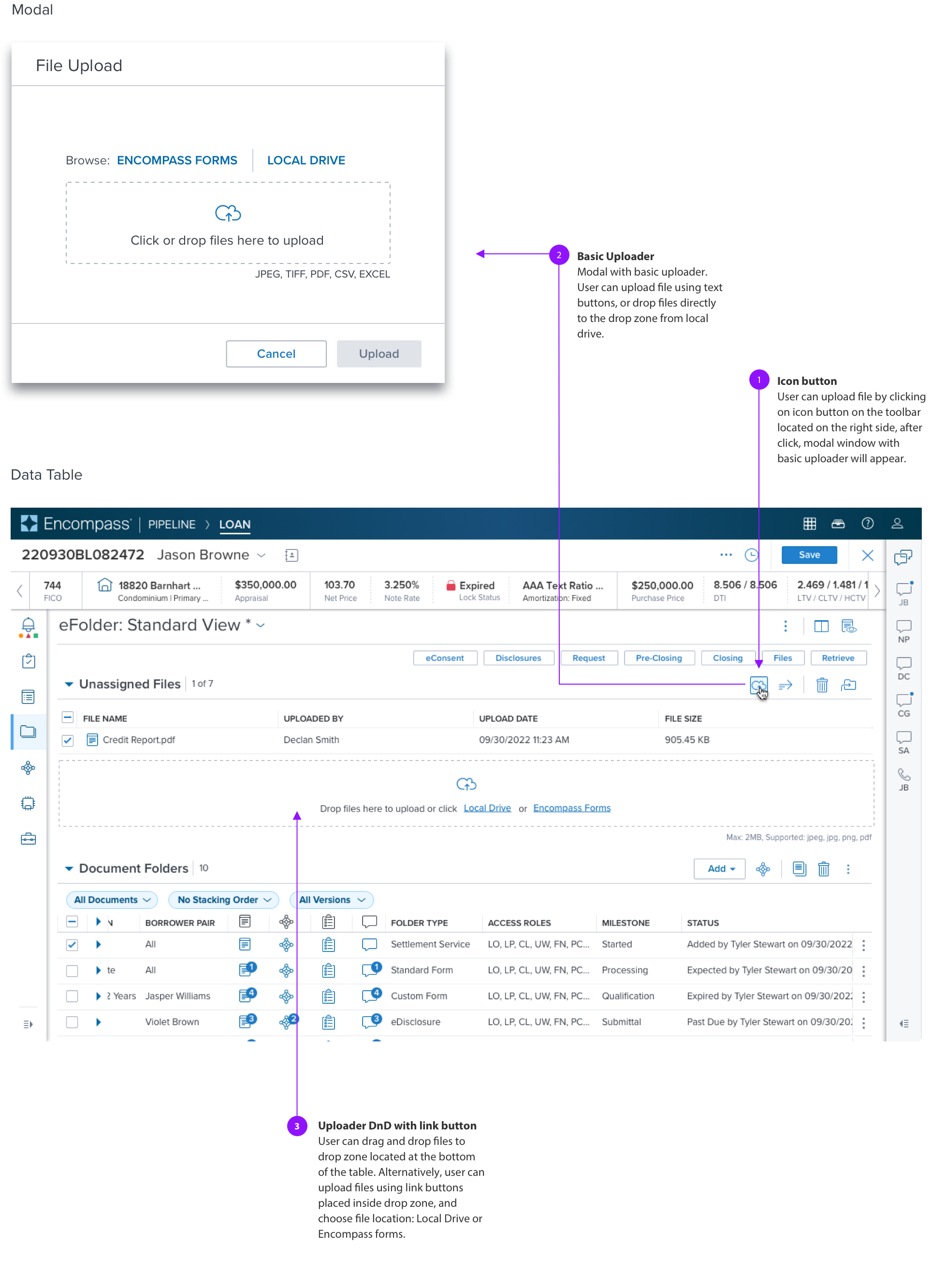
Digital Accessibility
Keyboard Behaviour
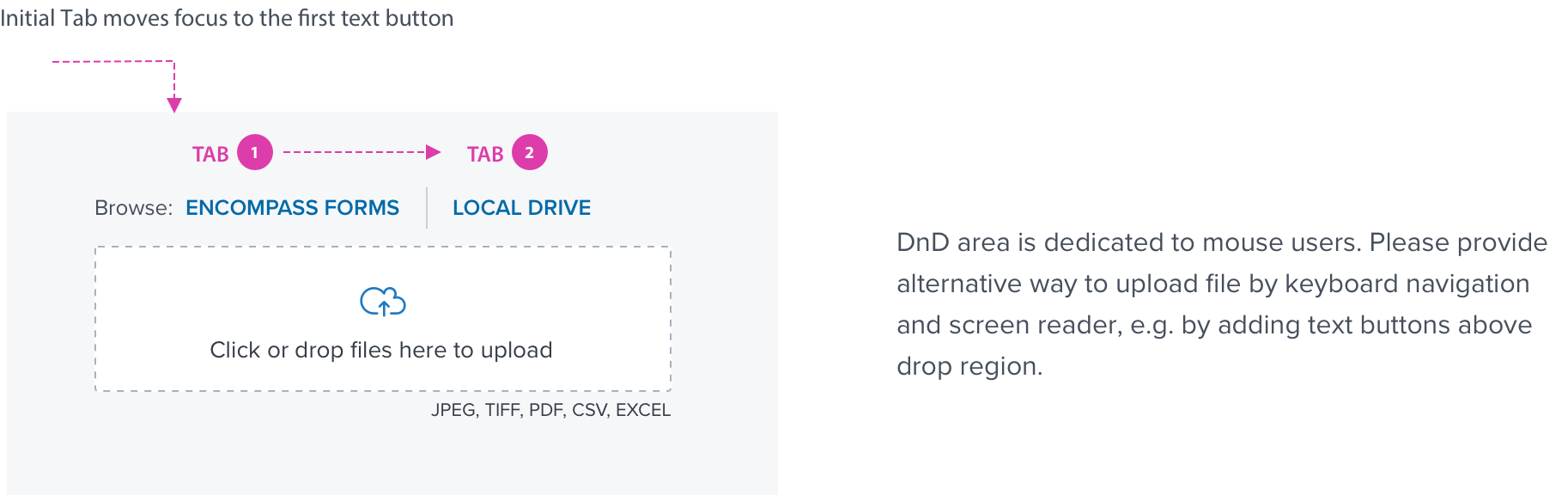
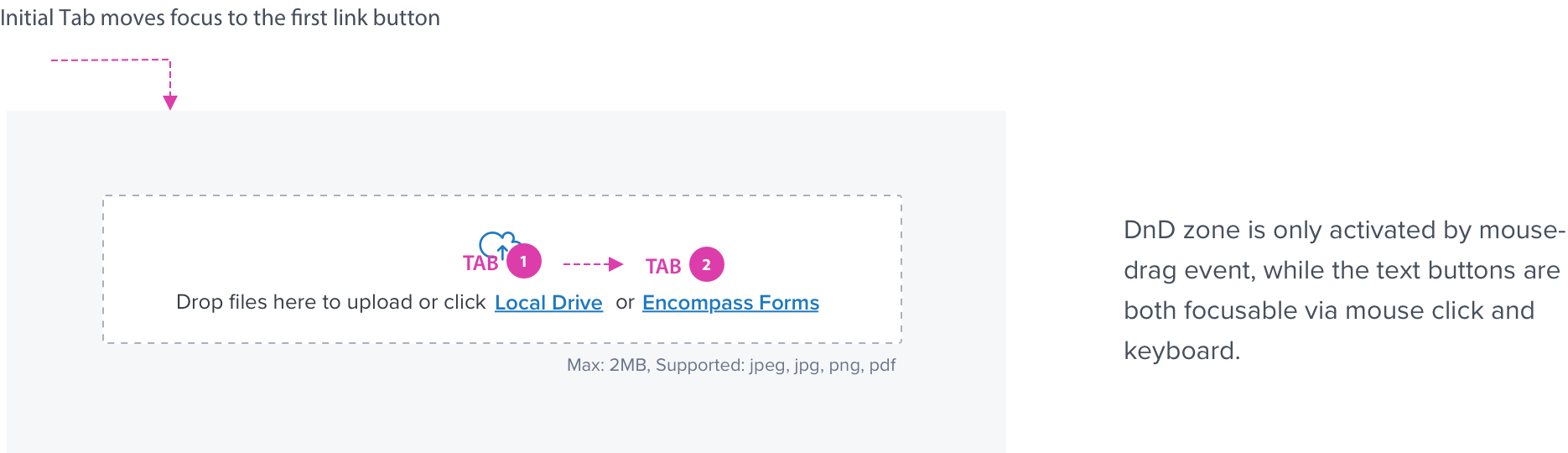
Screen Reader
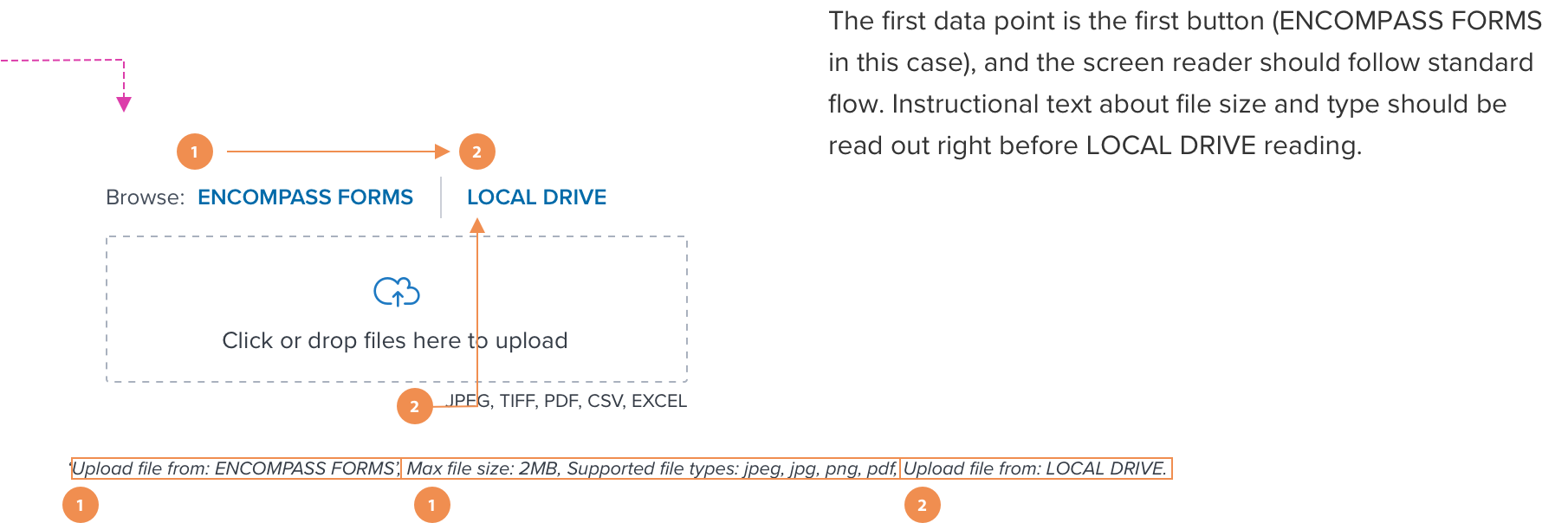
Alt Text & Keyboard Functionality
| KEY | FUNCTION |
|---|---|
| SELECT OBJECT | Tab, Default focus is on Encompass Forms/Local Drive |
| SPC | On Encompass Forms: Re-directs user to Documents within the eFolder (Loan File). On Local Drive: Default focus to be determined (need input from development) |
| ENT | On Encompass Forms: Same as SPC On Local Drive: Same as SPC |
| ESC | No functionality |
| TAB | Will move focus from Encompass Forms to Local Drive, then to the subsequent input control on the page |
| left/right arrow | When card is in Focus: move between Encompass Forms and Local Drive |
| up/down arrow | No functionality |
| Home/End | No functionality |
| PGUP/PGDN | No functionality |
| ALT + PGUP/PGDN | No functionality |
