Overview
The List Item accented variant emerges as a vibrant alternative within the Dim Sum Design System, enhancing the traditional List component with a touch of branding to draw user attention effectively.
This variant leverages a distinctive branded border, setting it apart from standard List Items.
Its purpose is to signal a higher level of importance or to demarcate specific content that requires emphasis, making it an excellent tool for guiding user focus and enhancing the informational hierarchy within a user interface.
By maintaining the foundational design elements of the standard List Item, the accented variant offers familiarity while adding an element of distinction that captures and retains user engagement.
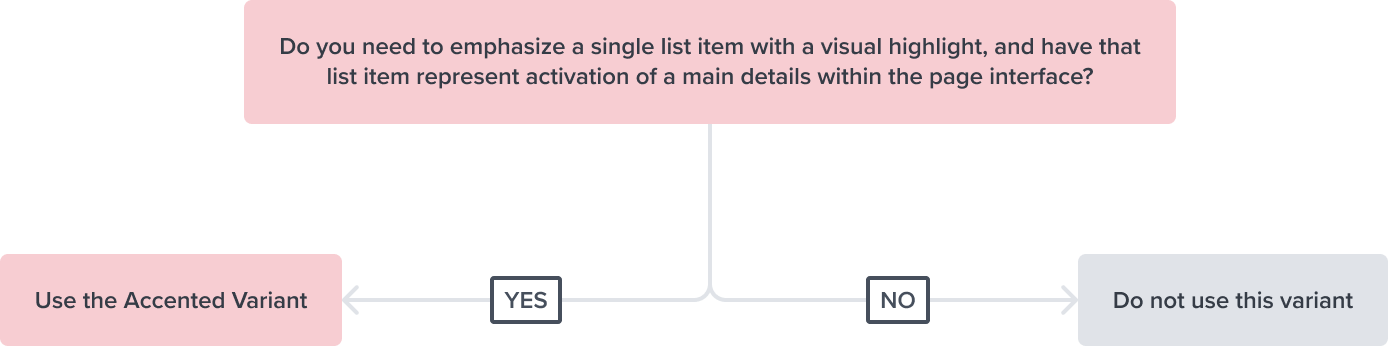
Design
Box Model
The design choices for the List Item accented variant are carefully selected to align with the standard List Item's flexibility and responsiveness, with the addition of unique styling cues to mark its significance:
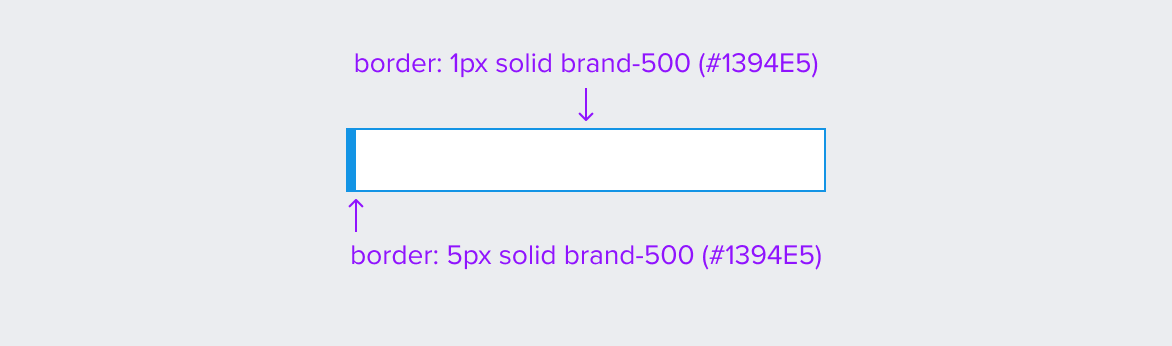
Border 1px 1px 1px 5px solid brand-500
The standout feature of the accented variant is its unique border, thicker on one side and colored in the brand's primary hue (brand-500).
-
This design choice not only draws attention but also serves as a visual indicator of the List Item's special status or purpose.
The branded border acts as a clear marker for distinguishing the accented List Item from its standard counterparts, effectively transmitting the intention behind its use.
The List Item accented variant's box model is a testament to the thoughtful integration of branding elements within functional design.
It preserves the versatility and user-centric approach of the standard List Item while introducing a visual distinction that elevates the overall design narrative.
Responsive
No difference with the standard variant
States
| State | Starting Graphic | Variation Graphic | Variation Styling |
|---|---|---|---|
| Idle | 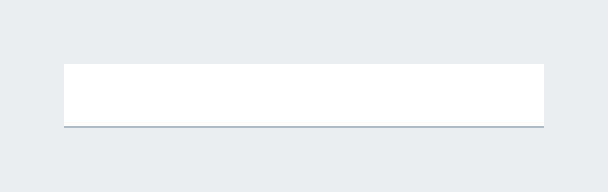 | 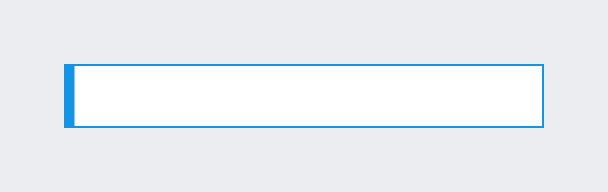 | [vs standard idle] border-left: 5px, solid brand-500 (#1394E5) |
| Focus | N/A (content needed to apply) | N/A (content needed to apply) | N/A |
| Disabled | 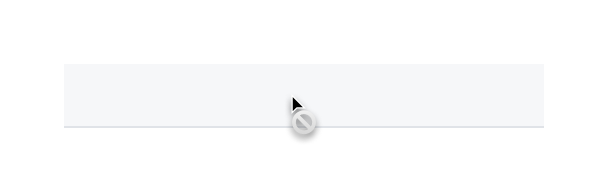 | 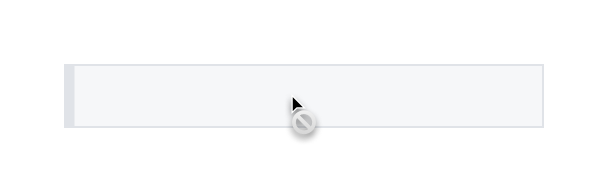 | [vs standard disabled] - variant idle styles background: neutral-050 (#EBEDF0) border: 1px solid neutral-100 (#E0E3E8) border-left: 5px, solid neutral-100 (#E0E3E8) |
| Read-only | N/A (content needed to apply) | N/A (content needed to apply) | N/A |
| Hover | 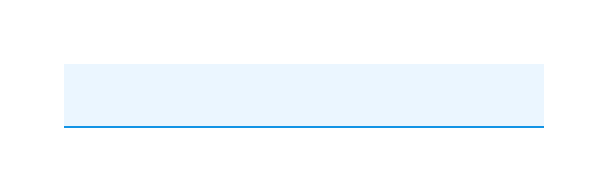 | 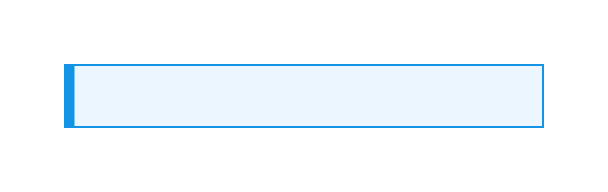 | [vs standard hover] + variant idle styles |
| Error | N/A (no required cases) | N/A | N/A |
Use Cases
Activatable and Actionable
| Original Scenario (Use Case) | Dim Sum Version (Proposed Solution with DS Components) |
|---|---|
1.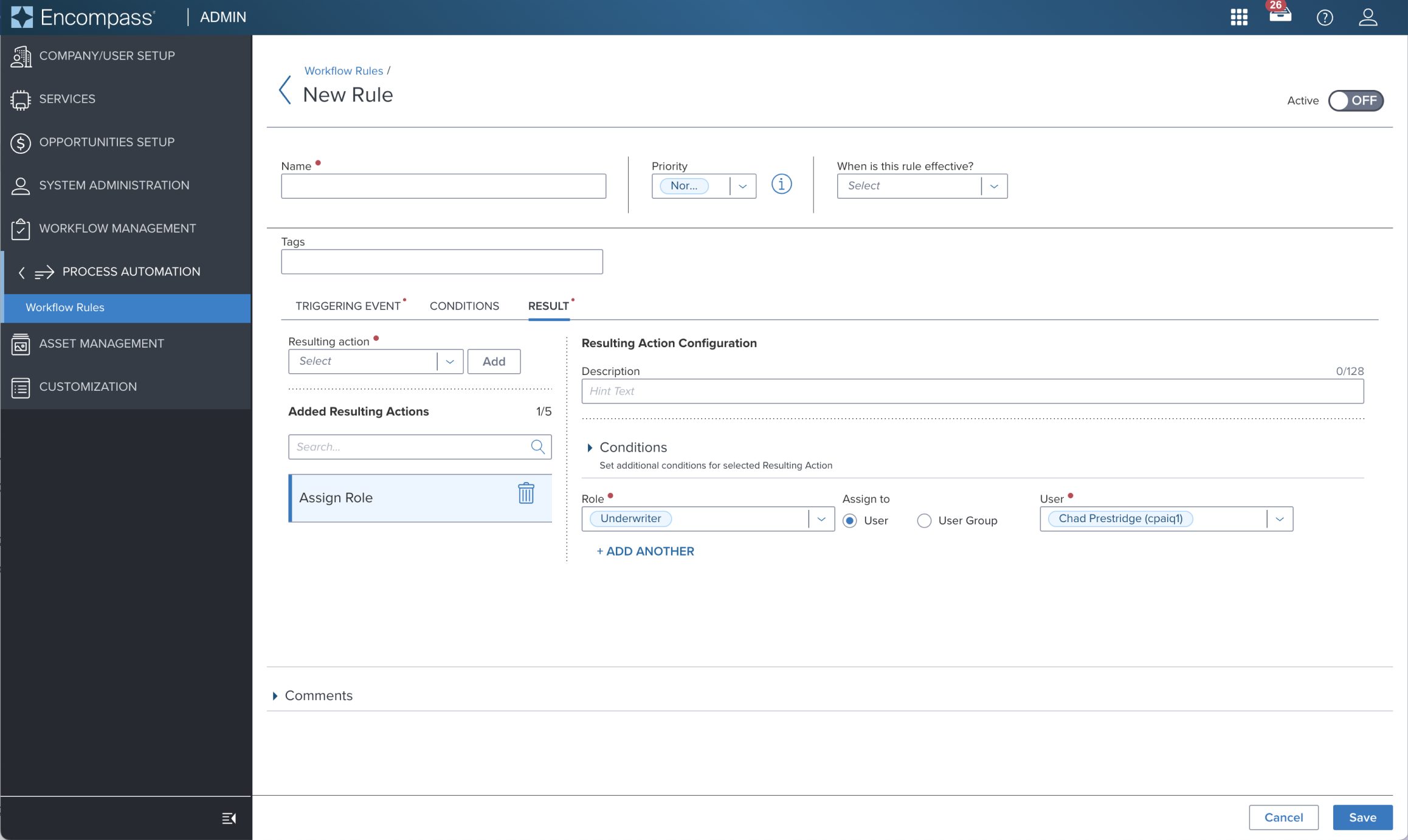 2. 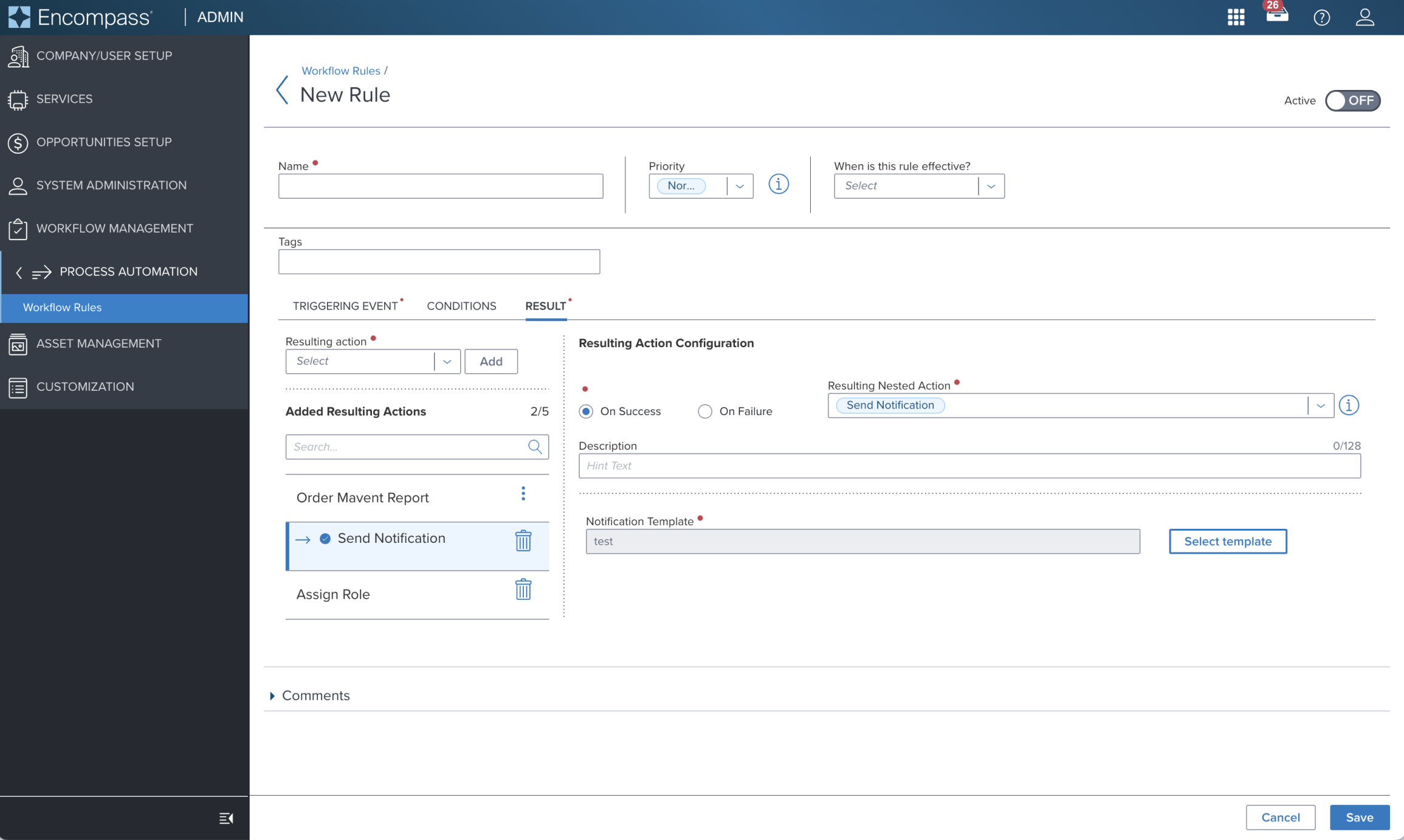 3. 3.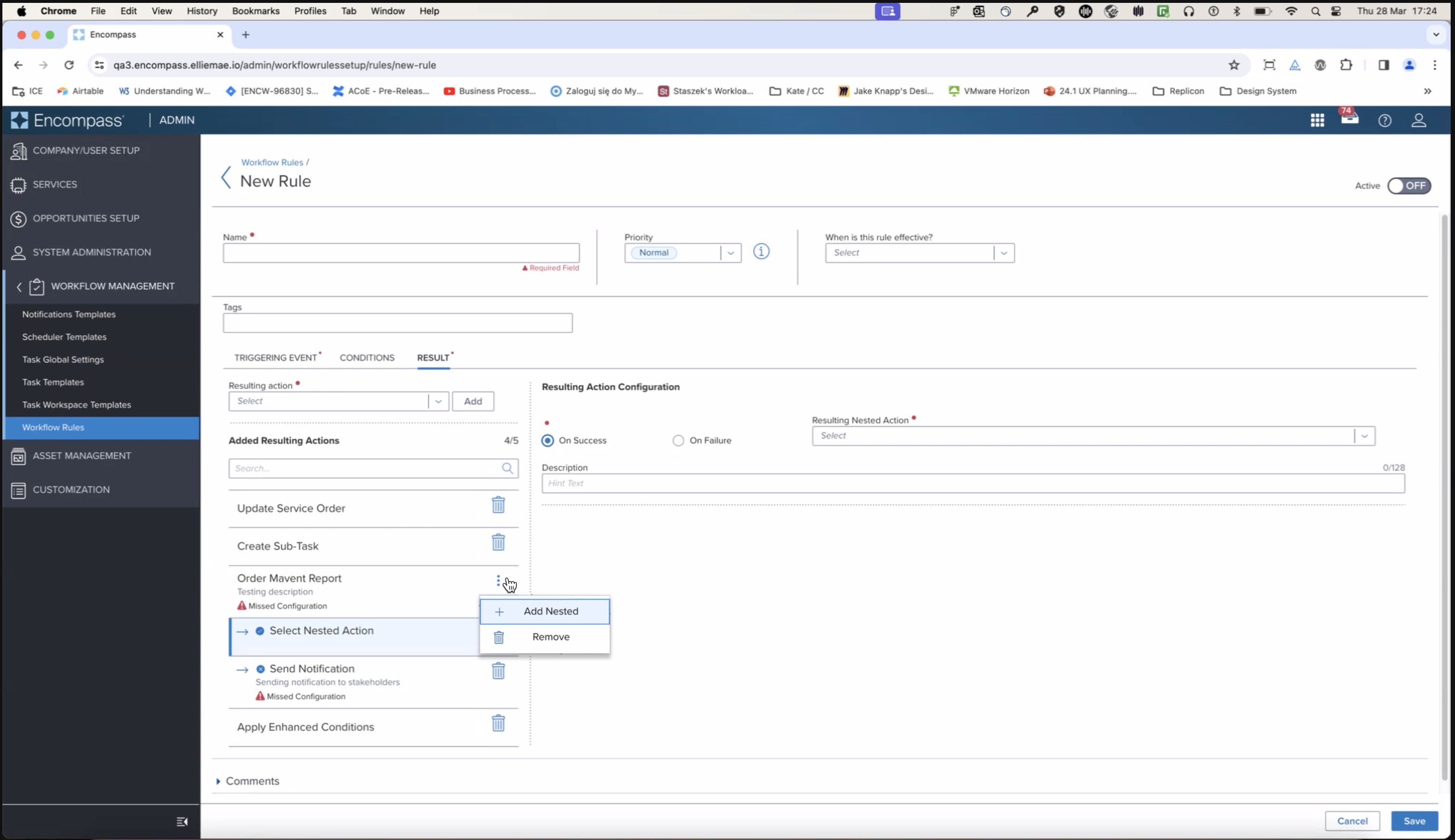 | 1. Showing interactive element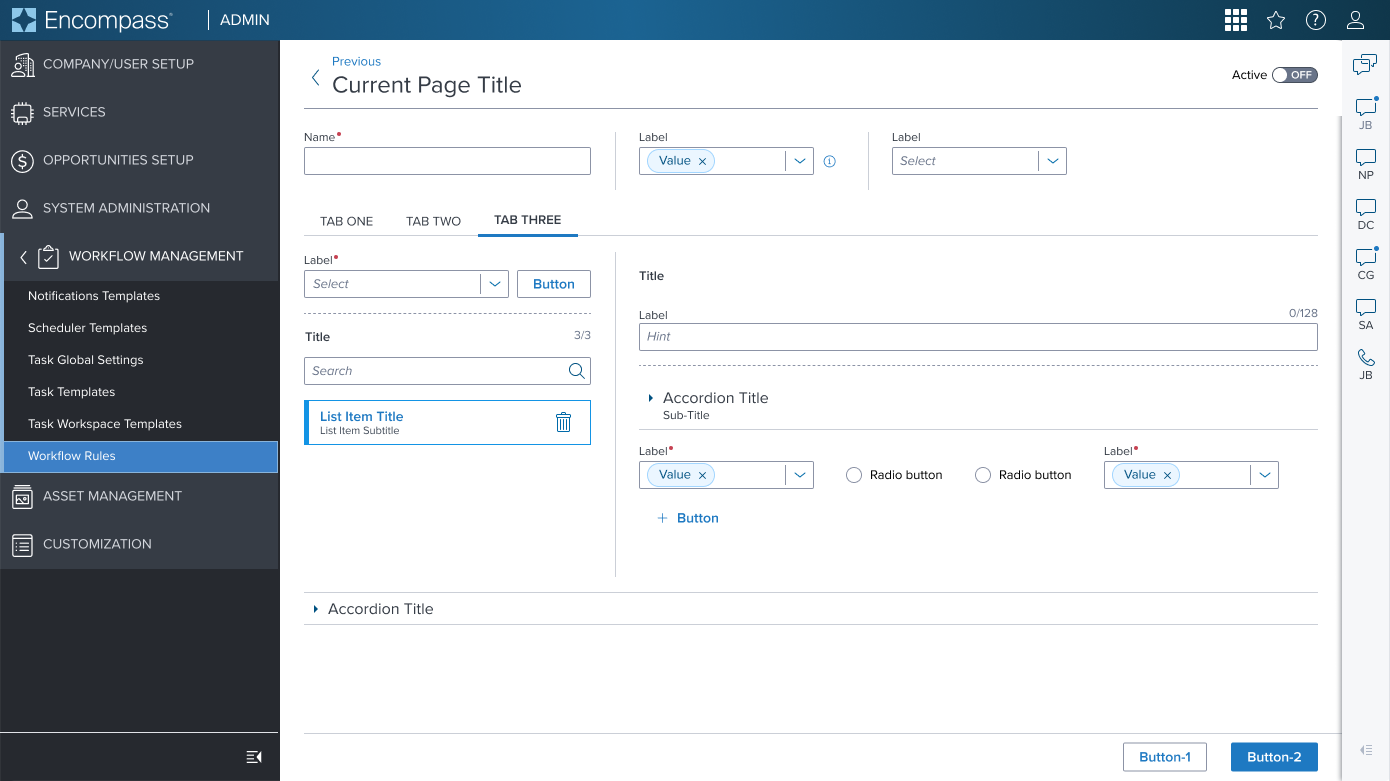 2. Showing nested indented (parent uses the toolbar (vertical ellipsis icon) to edit or remove a nested option. 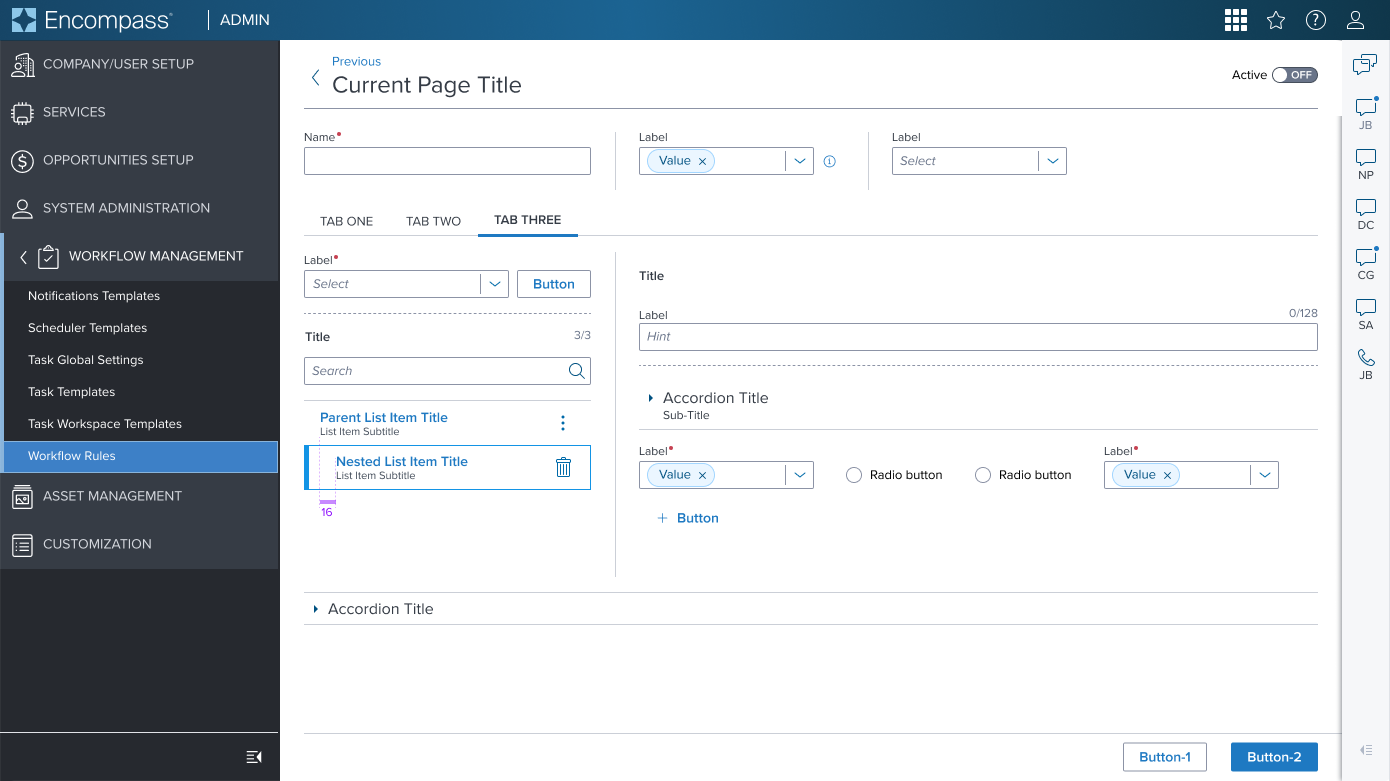 3. Showing multi nested with notification icon 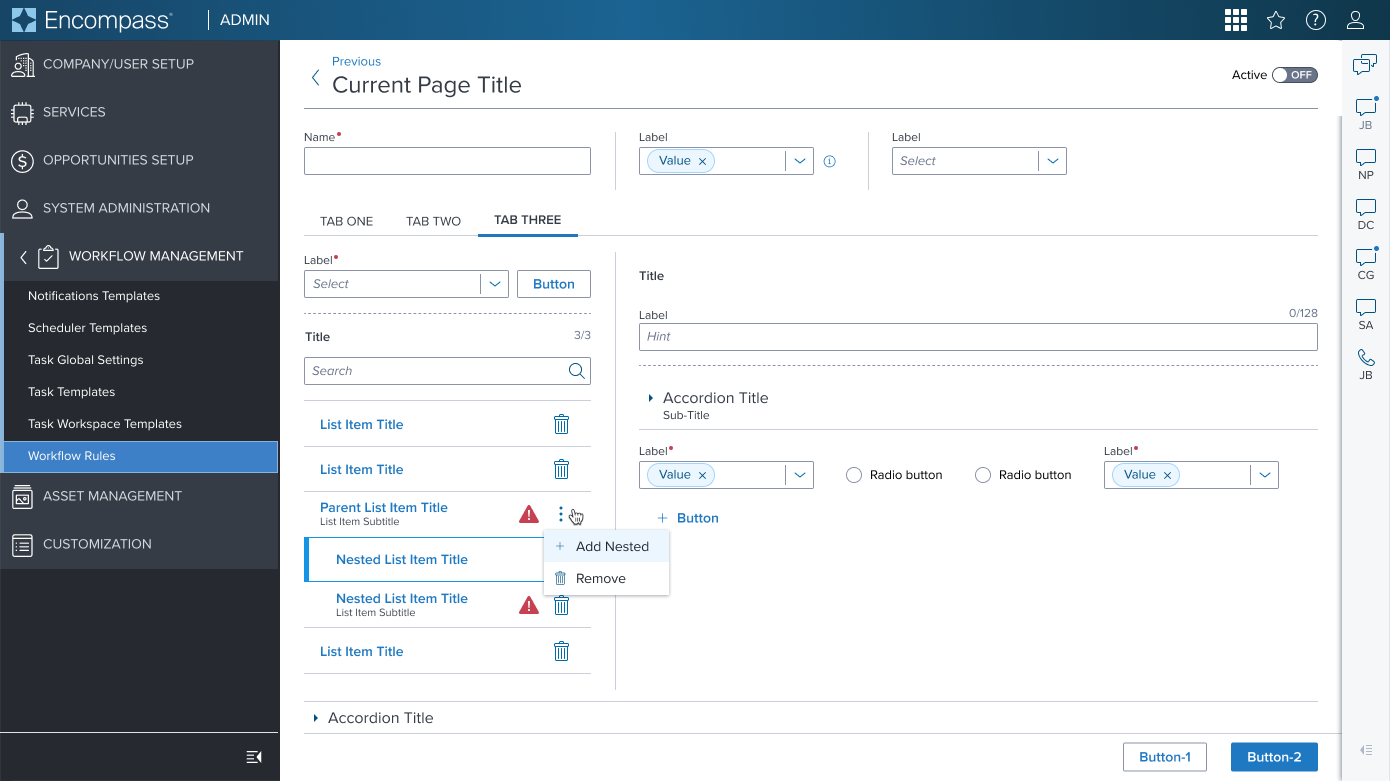 |
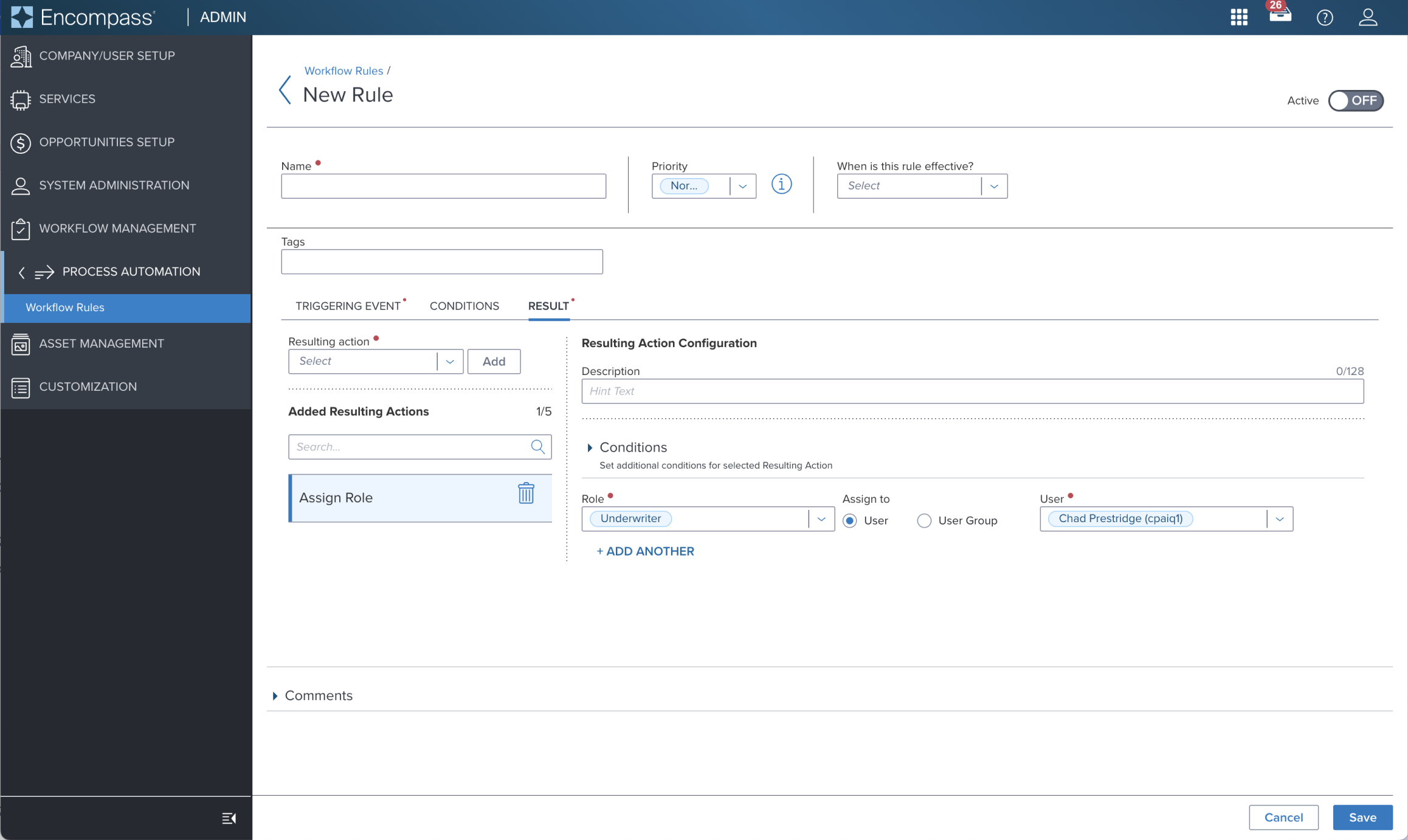 | 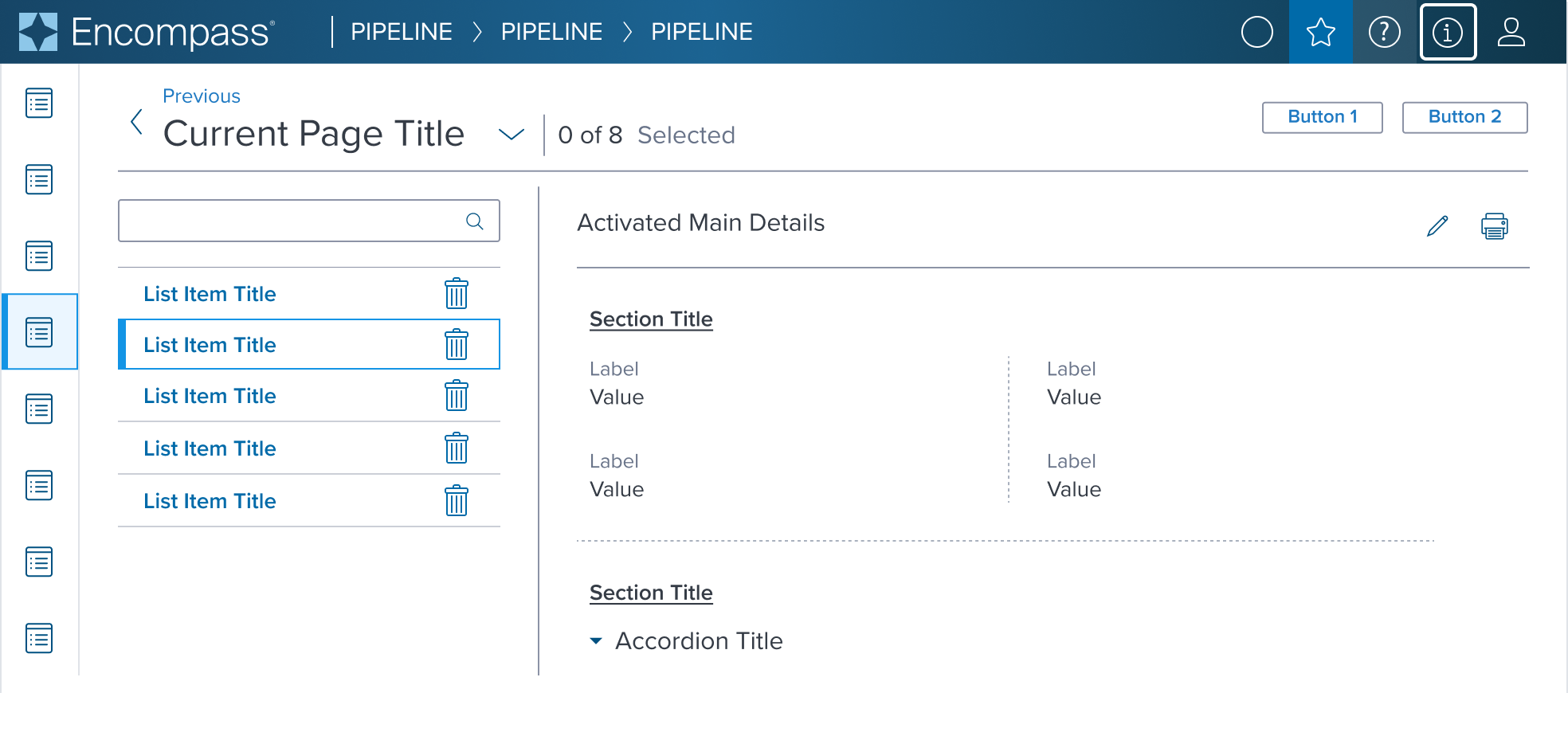 |
Examples
Given the List Item Component's role as a primarily container-centric element in the design system, its content is highly dependent on what scenario it's used in
The component's value lies in its ability to provide a structured, visually consistent container for diverse content types.
We have selected a curated list of scenario that can be achieved through atomic composition with other components in the design system, allowing for a wide range of layout possibilities while maintaining a cohesive design language to serve as the baseline for application to expand on and integrate as is if the scenario is already covered.
| Scenario Graphic | Scenario Solution | Text Resize and Reflow (200%) | Scenario Description |
|---|---|---|---|
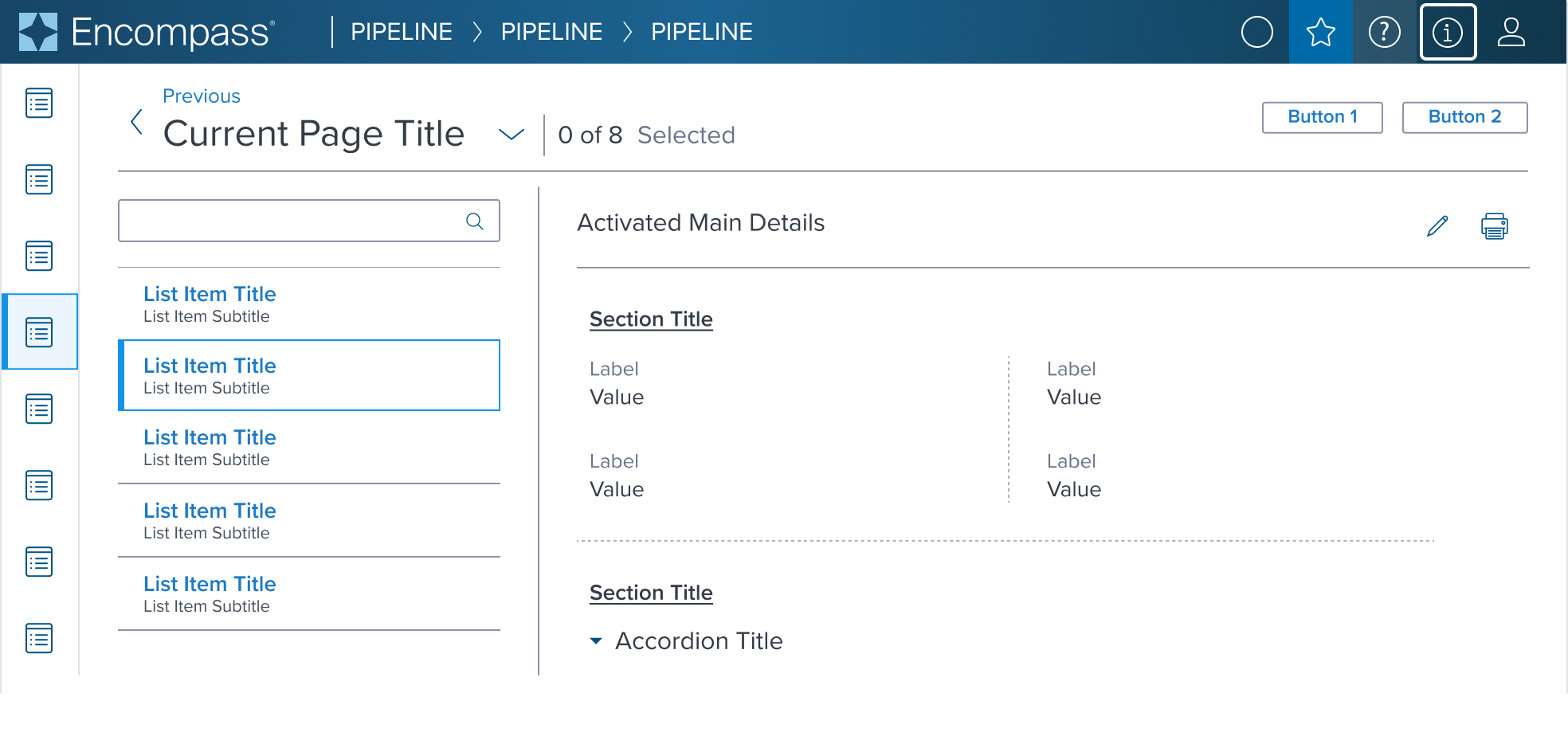 | 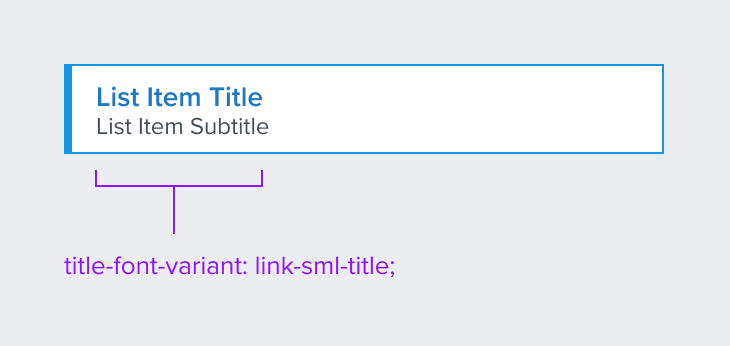 | 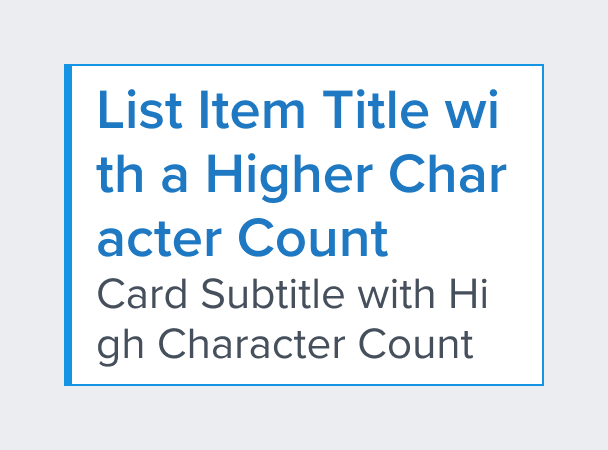 | No Action Title and Subtitle text information for display purpose only. |
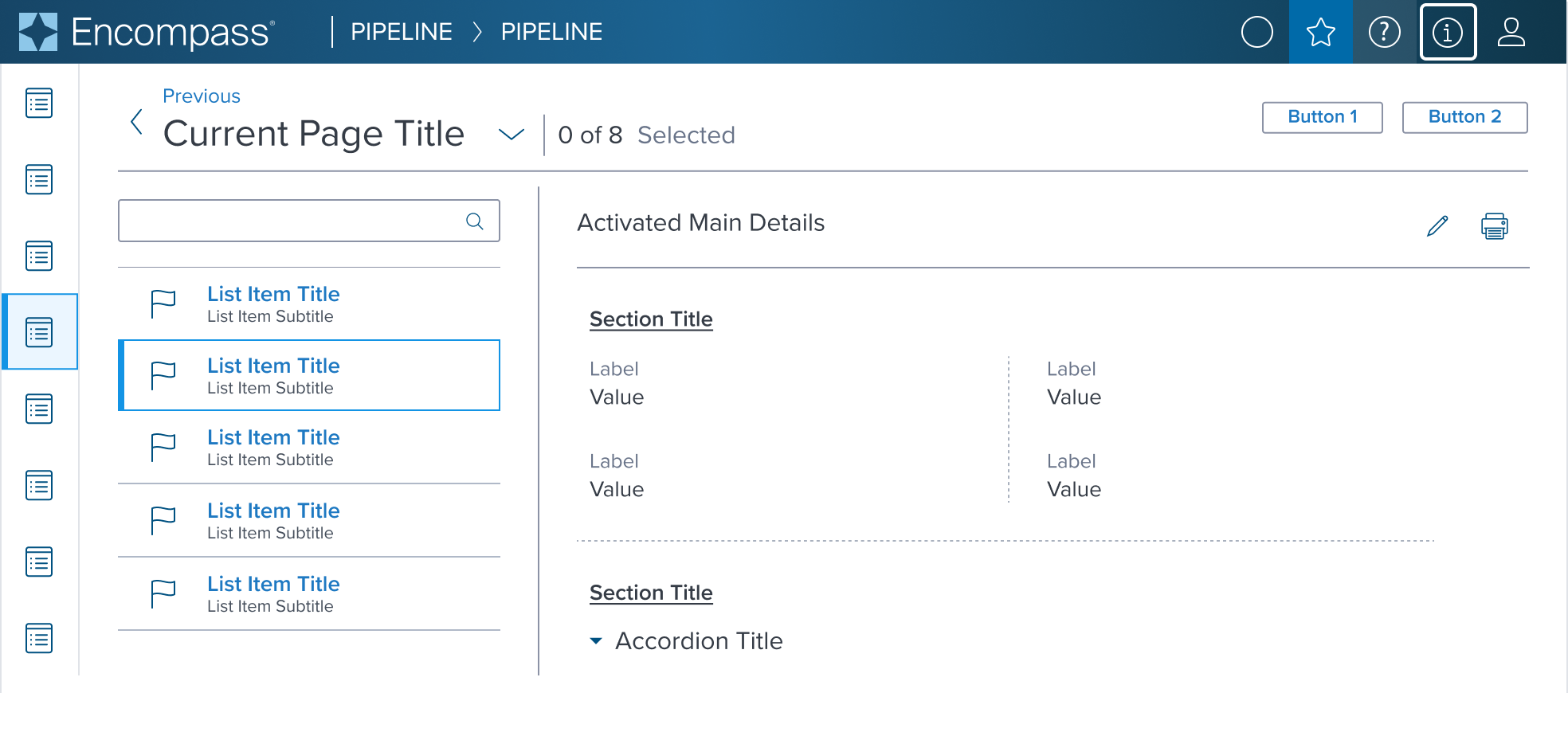 | 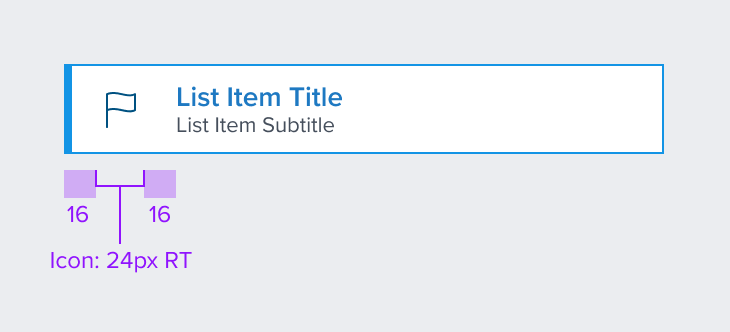 | 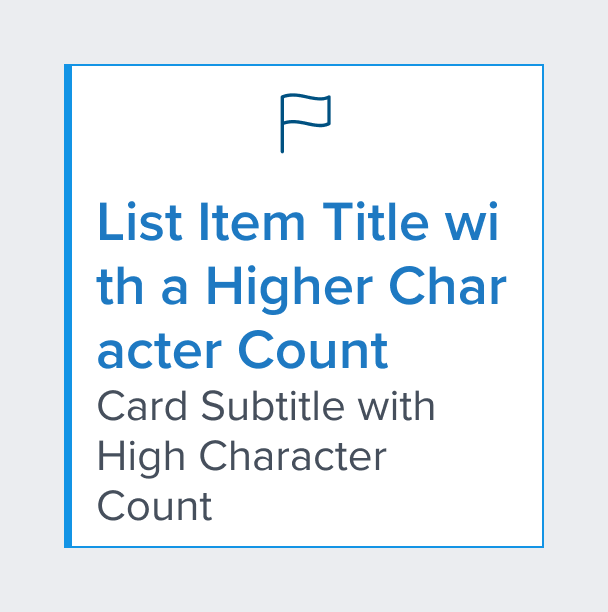 | Primary Icon Leading decorative identifier located on the left side. |
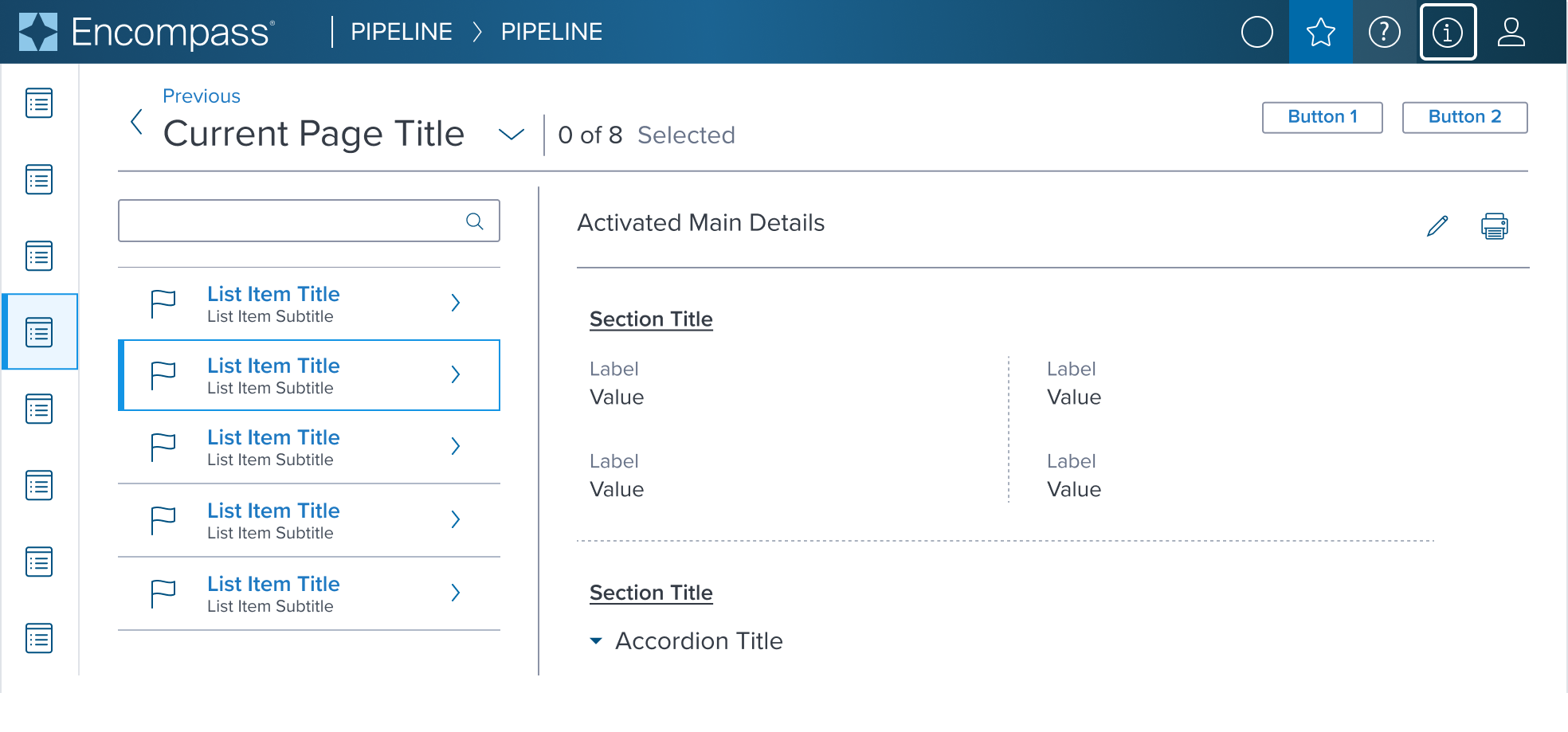 | 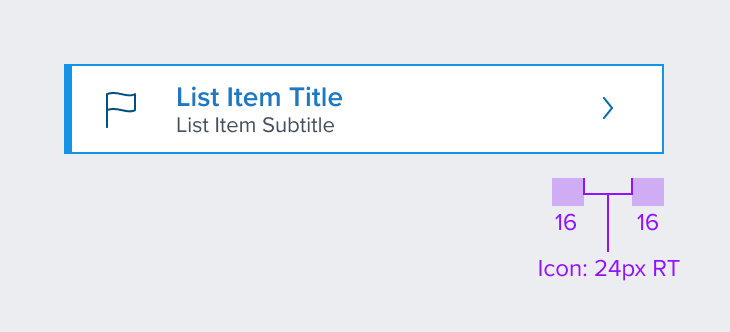 | 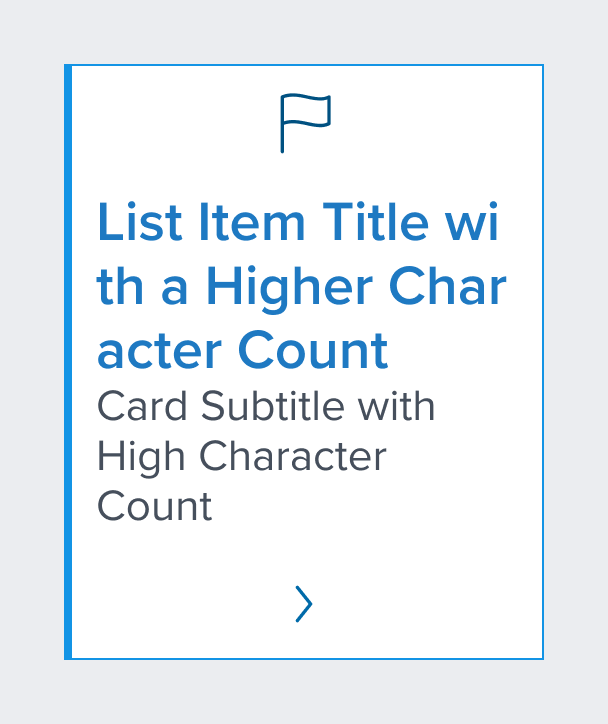 | Secondary Icon Trailing decorative identifier located on the right side. |
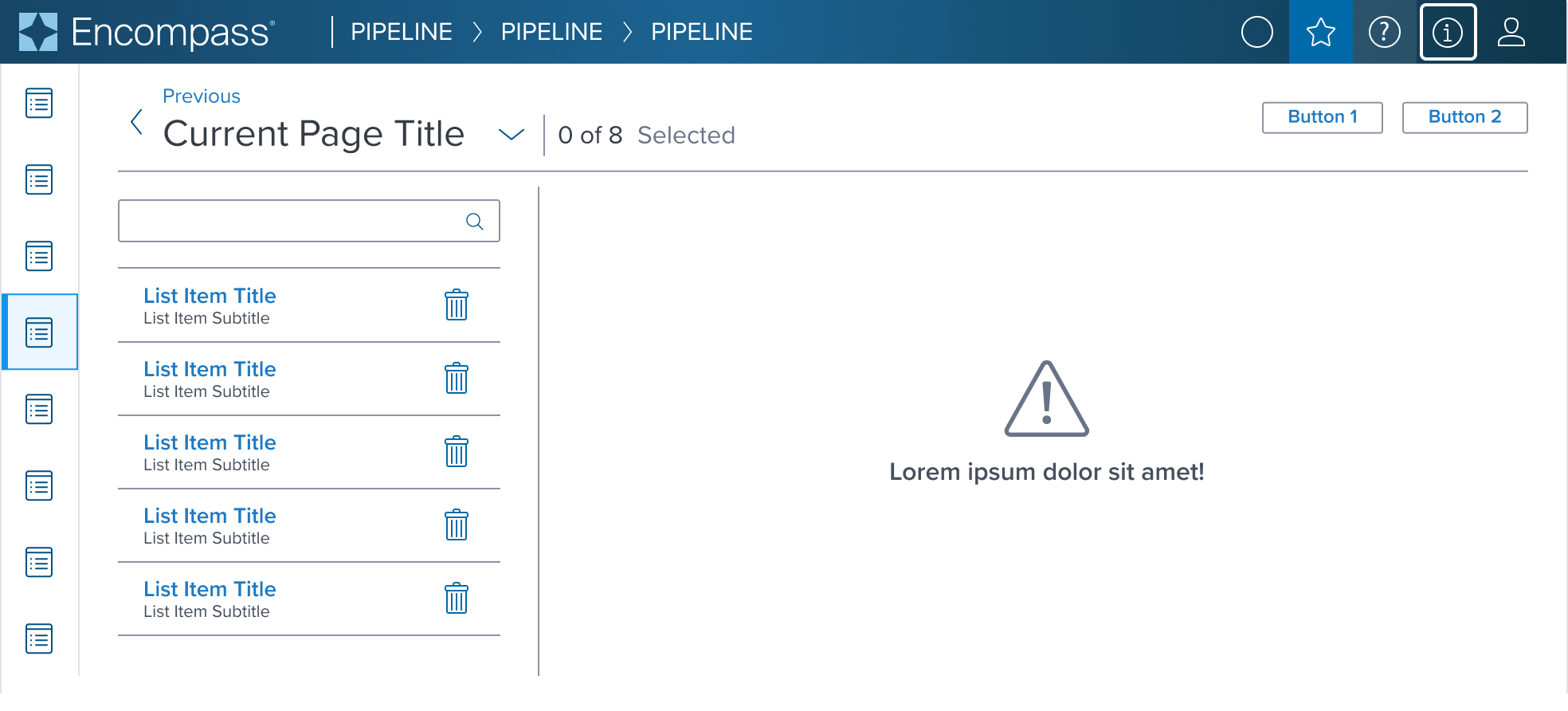 | 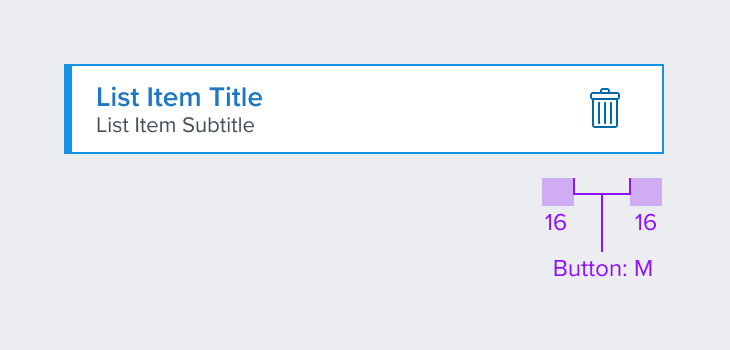 | 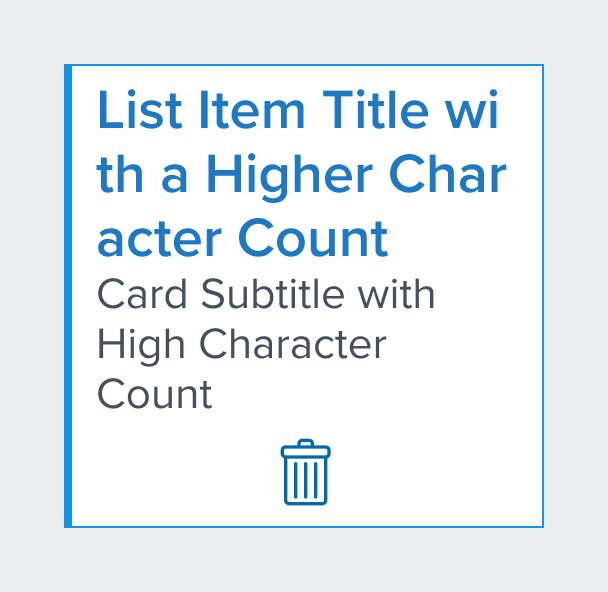 | Action When information requires user action to be taken. |
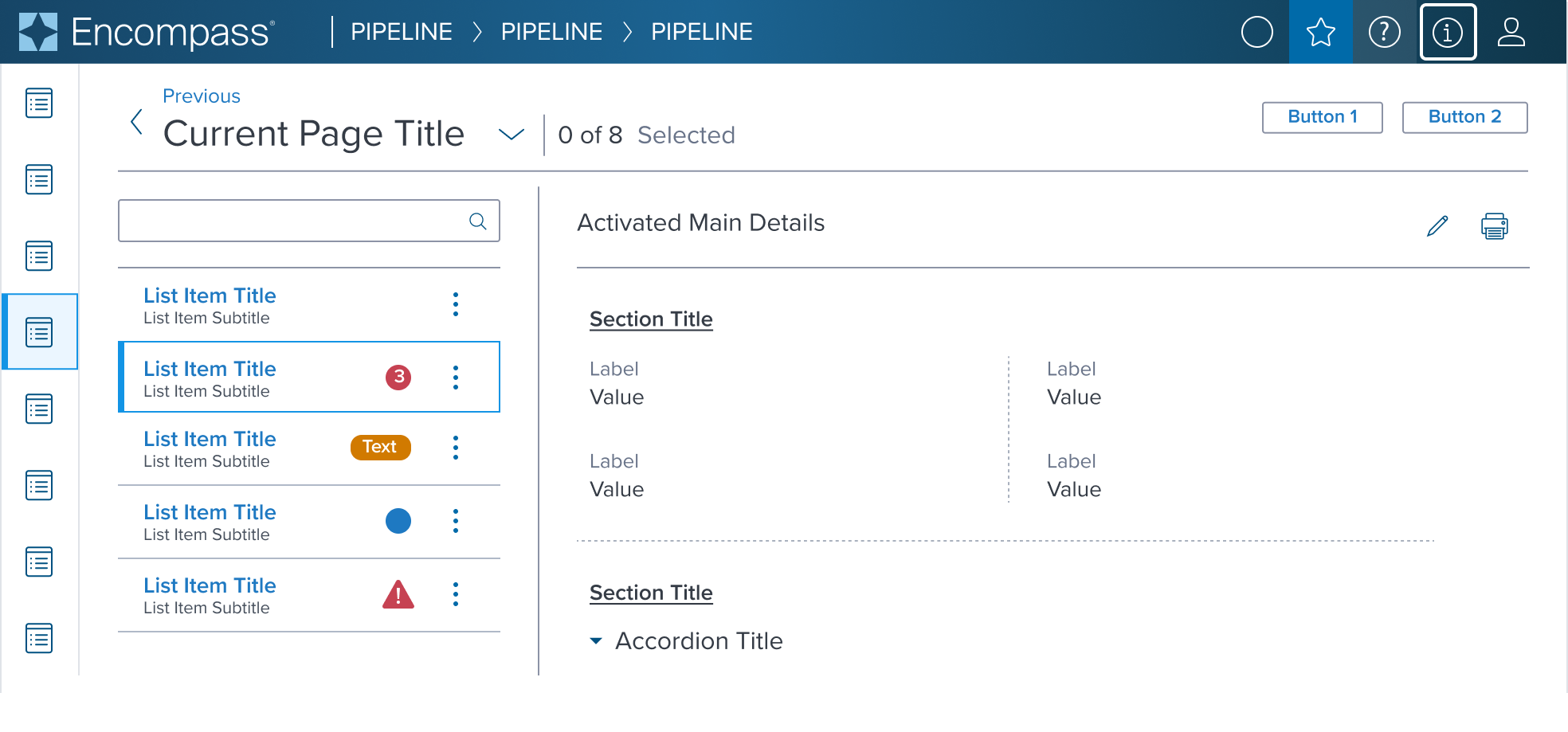 | 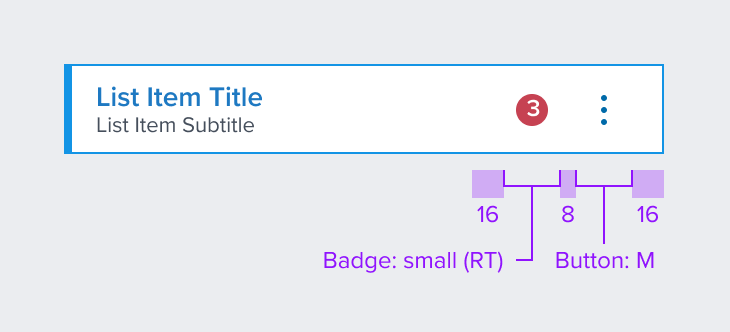 | 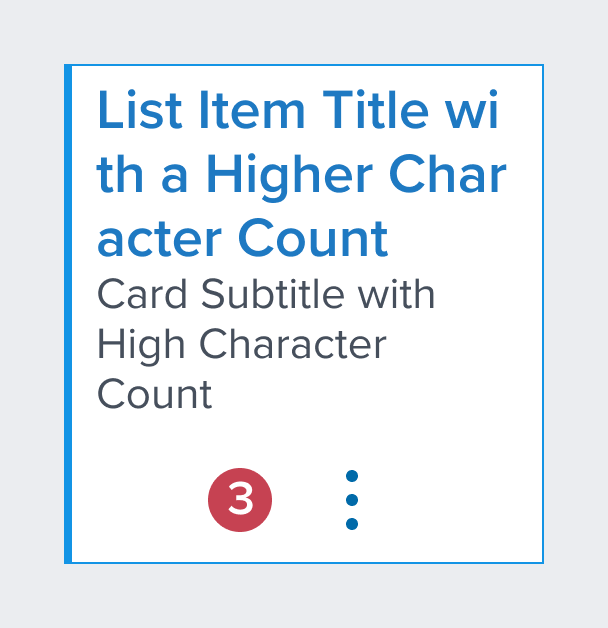 | Notification Badges When status change, new or unread items or quantity of items added needs to be indicated. Includes contextual action. |
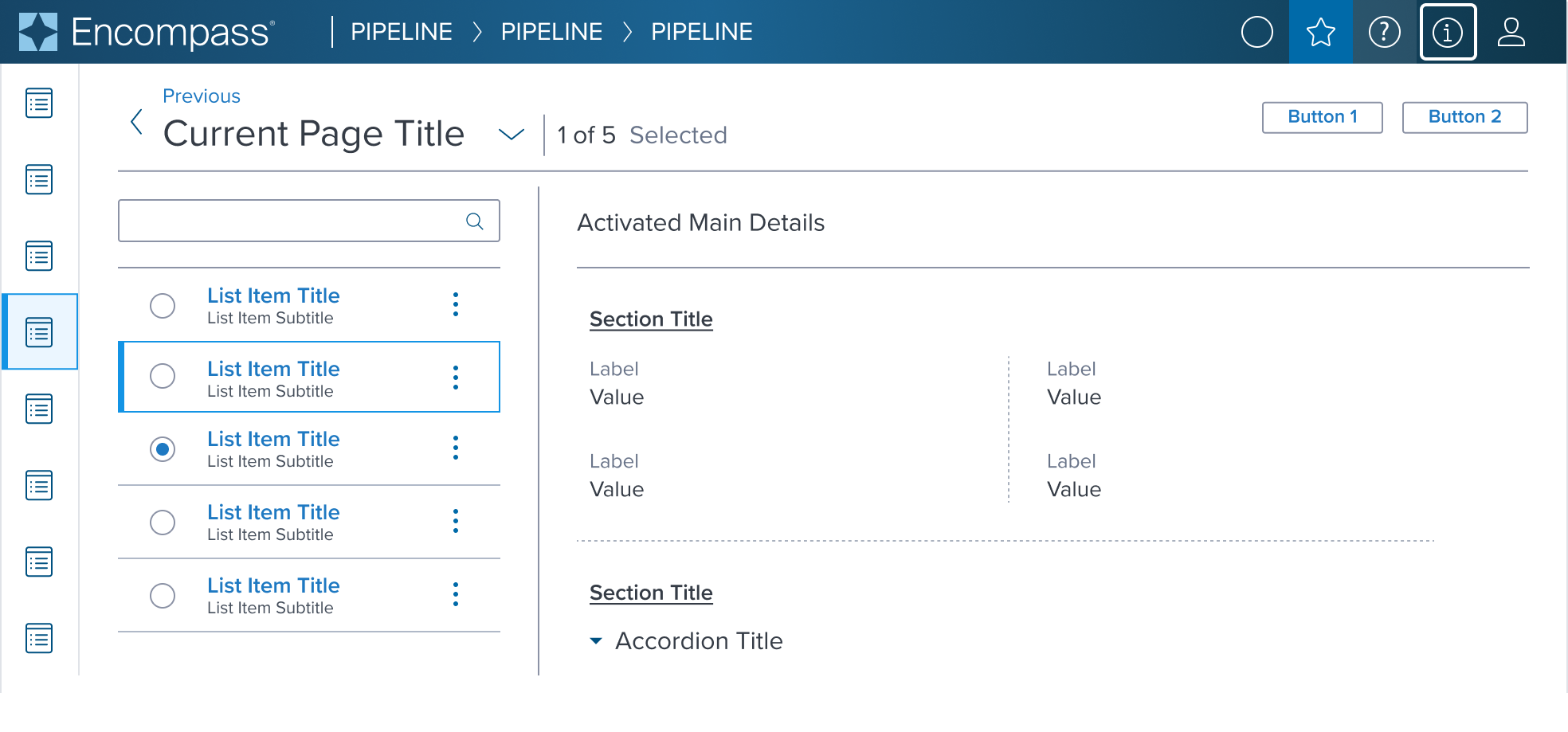 | 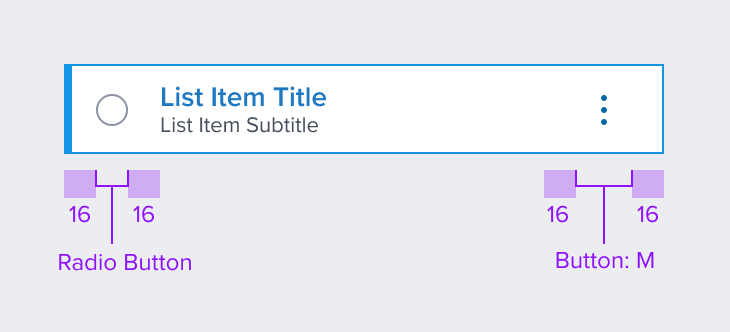 | 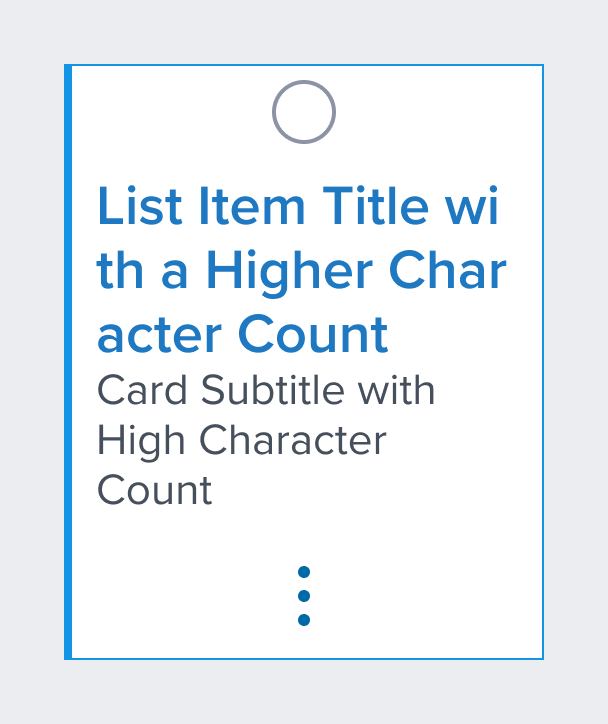 | Single Select Radio button control for selecting a single option. Includes contextual action. |
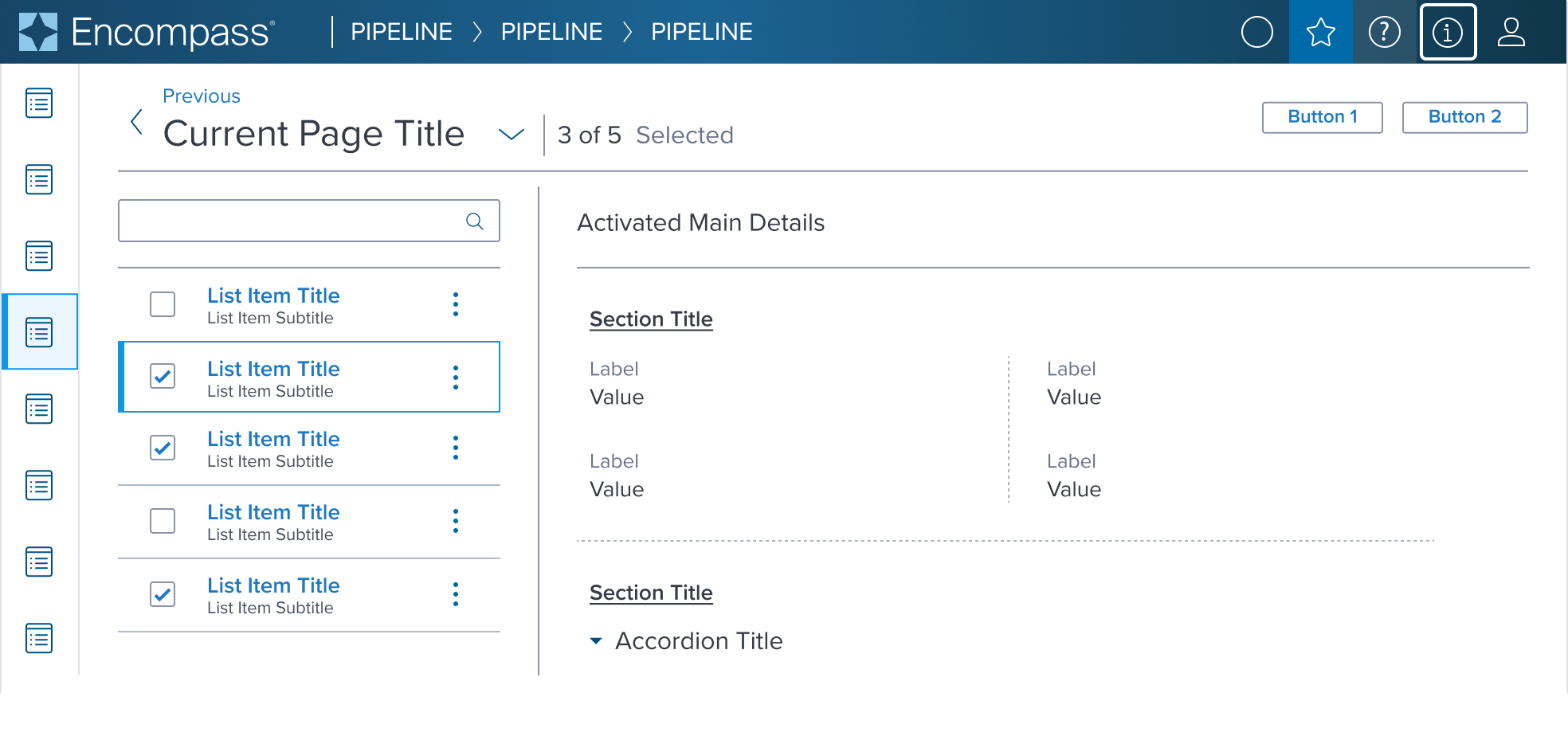 | 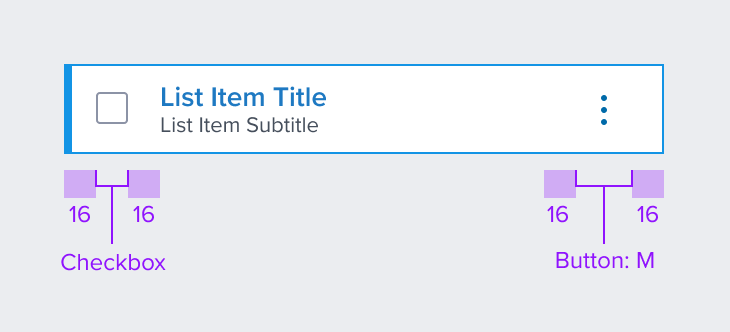 | 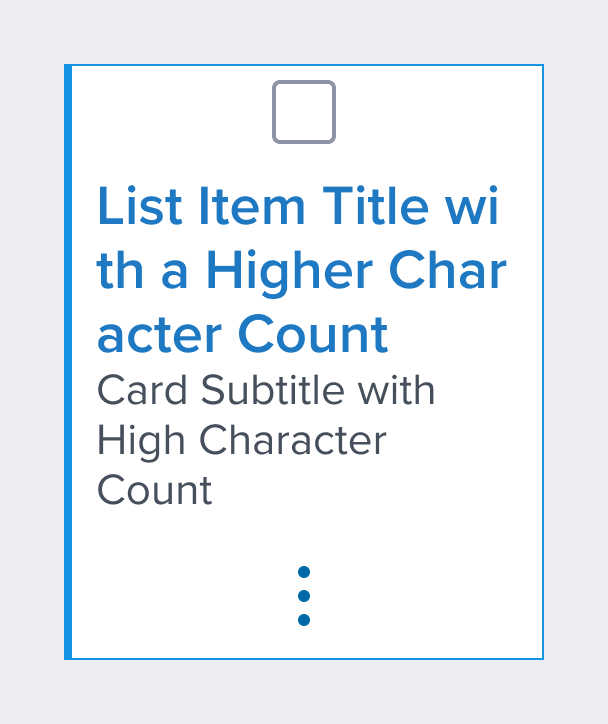 | Multi Select Checkbox control for selecting multiple options. Includes contextual action. |
Additional Examples
| Hypothetical Scenario Graphic | Hypothetical Scenario Solution | Text Resize and Reflow (200%) | Hypothetical Scenario Description |
|---|---|---|---|
| NA | NA | NA | NA |
Digital Accessibility
This variant doesn't add any specific accessibility concern, the visual feedback is already designed to work with people affected by color blindness and would provide a similar UX callout to every visual user.
All the callouts from the standard variant also applies here.
Usage Warnings
No known-of issues
References
- link to storybook stories when they exist
- Resize and Reflow Guidance
